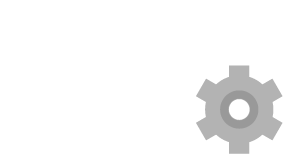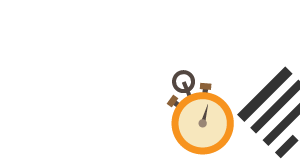Conducting Examinations using Canvas Assignments
- last updated on 1 August 2024
Disclaimer
This webpage contains only recommendations and critical information for teachers at CityUHK to use Canvas Assignments, with or without Turnitin plagiarism checking, as a tool to conduct examinations. Using this option implies that students are expected to submit their answers by uploading a file to Canvas. If you are not familiar with the features and functions of Canvas Assignments, please watch the video at Canvas Video Guide - Assignments Overview (Instructors).
In this webpage, the term "assignment" means an assessment created with the Canvas Assignments feature with or without Turnitin plagiarism checking. In the current context, it can be a mock examination or an actual examination.