The Turnitin feedback studio (similarity report) has included an AI-generated text detection feature. Please follow the steps indicated in the infographics below to access the AI writing detection report.
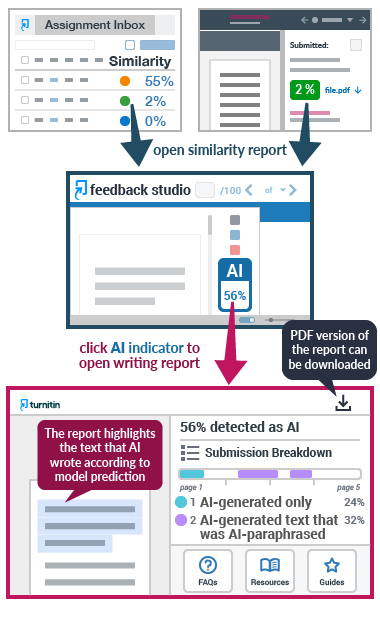
This AI writing detection feature is only available to teachers. For more information, please contact the Digital Learning Support (dl.support@cityu.edu.hk or 3442-6727). You may also refer to the following Turnitin web pages.