Unpublish All Videos and Publish a Video in Panopto of a Canvas Course
- last updated on 11 February 2025
New video recordings are automatically published in the "Panopto Recordings" page of Canvas courses. To prevent new videos from being published in Panopto of your Canvas course, please enable the "never (unless set on the session)" option in "Settings" to unpublish all videos. If a video is ready to be released to students, please publish the video.
Unpublish All Videos
- On the "Panopto Recordings" page of your Canvas course, click on the icon to expand the menu and click Settings.
- Click the Settings tab on the pop-up.
- Under "Availability - Sessions become available", select the never (unless set on the session) option.
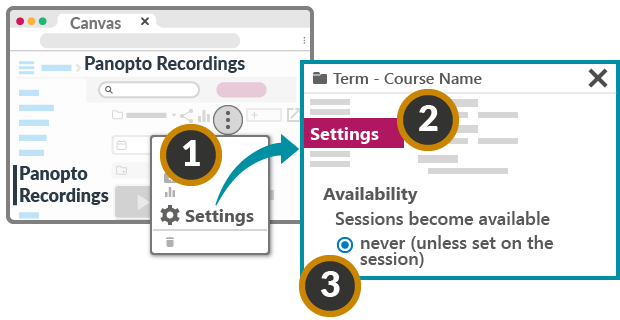
Publish a Video
To publish a video in the Panopto of your Canvas course, please mouse over the video thumbnail and click on the icon. On the pop-up menu, click the Publish link to release the video.
