CityUHK Grammarly FAQ
I cannot use Grammarly Premium features in Microsoft Office (Windows) / Word (Mac).
Please check if your CityUHK email address is used on the Grammarly add-in in Microsoft Office (Windows) / Microsoft Word (Mac).
Microsoft Word (Windows)
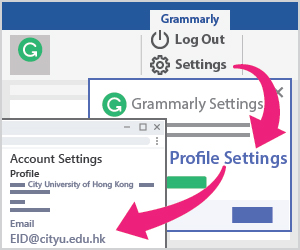
Microsoft Word (Mac)
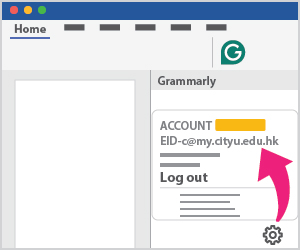
| student: | EID-c@my.cityu.edu.hk |
|---|---|
| staff: | EID@cityu.edu.hk |
If the display email address is not your CityUHK EID email address, please log out and then log in by inputting your CityUHK EID email address.