Release of Canvas Features
(Summer Term 2024)
- last updated on 4 June 2024
The features have been released.
- Submit for Student on "File Upload" Assignment
- Split Student Names on Gradebook
- Add People by inputting "Student ID"
Submit for Student on "File Upload" Assignment
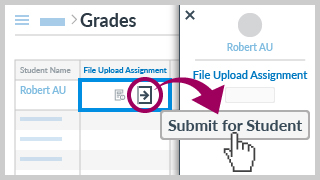
| Course Area | Grades |
|---|---|
| Description | Teacher can submit an assignment ("File Upload" only) on behalf of a student in the Gradebook. |
| Released on | 14 May 2024 |
| Role | Teacher |
| Instruction |
How do I submit an assignment on behalf of a student as an instructor? (Canvas Instructor Guide) |
Split Student Names on Gradebook
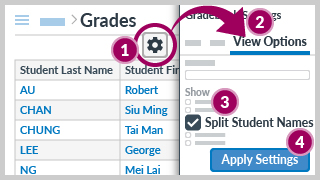
| Course Area | Grades |
|---|---|
| Description | After the option is enabled in Gradebook Settings, the "Student Names" column will be split into two columns: "Student Last Name" and "Student First Name". |
| Released on | 16 May 2024 |
| Role | Teacher, TA, Grader |
| Instruction |
How do I view the Split Student Names column in the Gradebook? (Canvas Instructor Guide) |
Add People by inputting "Student ID"
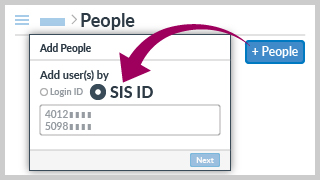
| Course Area | People |
|---|---|
| Description | Teachers can add CityUHK students to the Canvas course by inputting Student IDs. |
| Released on | 27 May 2024 |
| Role | Teacher |
| Instruction | Add Users to Canvas Course |