User Guide on Setting Up and use "iAM Smart" to log on to CityUHK Single Sign On System
"iAM Smart" mobile app provides the one-stop personalised digital services platform, which enables users to log in and use government, public and private online services by their personal mobile phones in a smart and convenient way.
CityUHK joined the "iAM Smart" program in November 2024. CityUHK users with “iAM Smart” accounts can enjoy a passwordless login experience when accessing the CityUHK IT services and applications.
If you do not have the "iAM Smart" account, you have to download the “iAM Smart” mobile app and register an “iAM Smart” account. Please follow this link.
After you have successfully registered for the "iAM Smart", you have to link up your "iAM Smart" account with the CityUHK account.
-
In your device (computer, tablet, mobile phone, etc), close all the browser windows. Then go to https://auth.cityu.edu.hk, click the green "Login with iAM Smart" button.
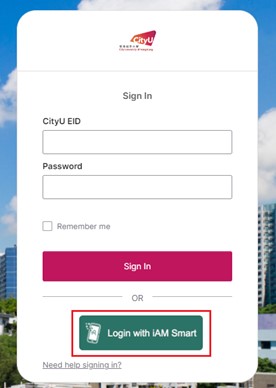
-
You will be brought to the "iAM Smart QR code" page, open your "iAM Smart" app on your mobile phone, tap the "Scan" button at the bottom right of the screen, and then scan the QR code showing on the browser.
Browser: Mobile Phone: 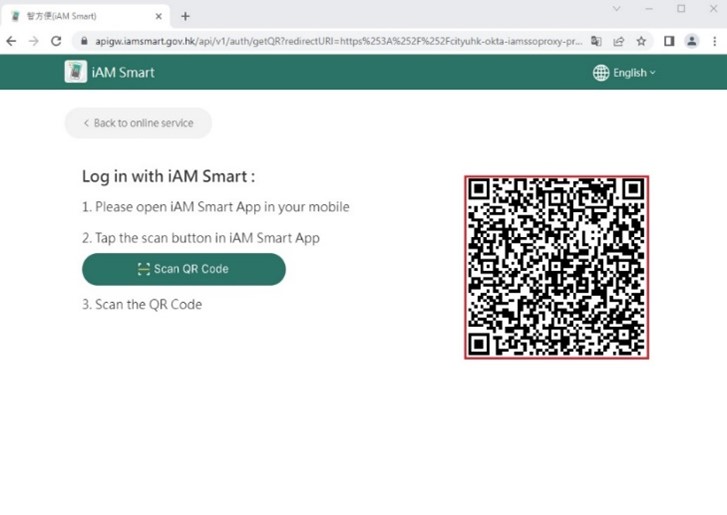
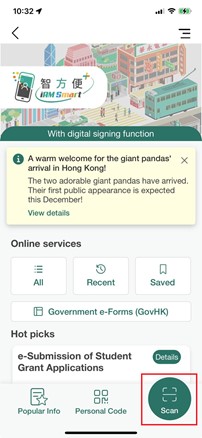
-
Touch "Continue" button on the mobile phone.
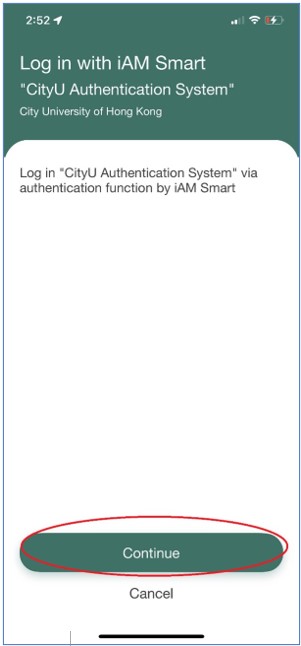
-
Your browser will be redirected to the CityUHK Single Sign On system. Please log on with your CityUHK EID and password to go ahead.
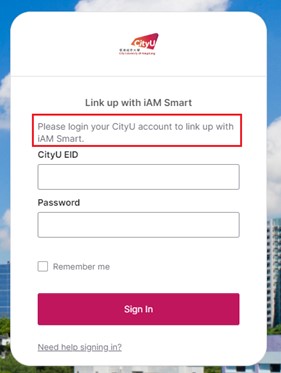
Staff member or a student, you will be prompted to verify with MFA. For alumni, go to step 6.
If it is successful, you will see this message.
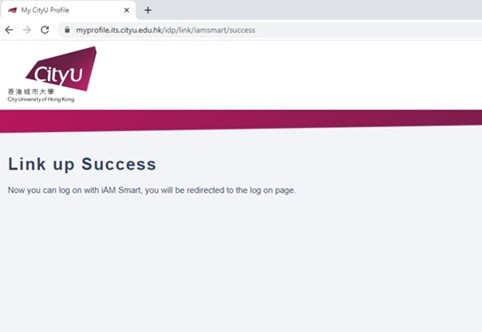
-
The registration has been done. Next time when you log on to CityUHK Single Sign On System, you can click the "iAM Smart" button to log in.
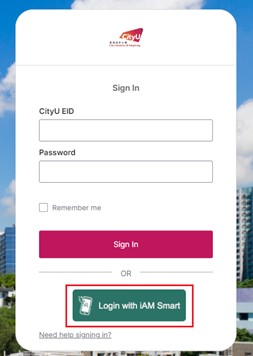
Related Links
IT.ServiceDesk@cityu.edu.hk



