User Guide on Setting Up SMS as an MFA method
- Open https://auth.cityu.edu.hk and login
- Open the "My CityUHK Profile" app.
- Open "Set up MFA"
-
Click "Set up" button next to "SMS Authentication".
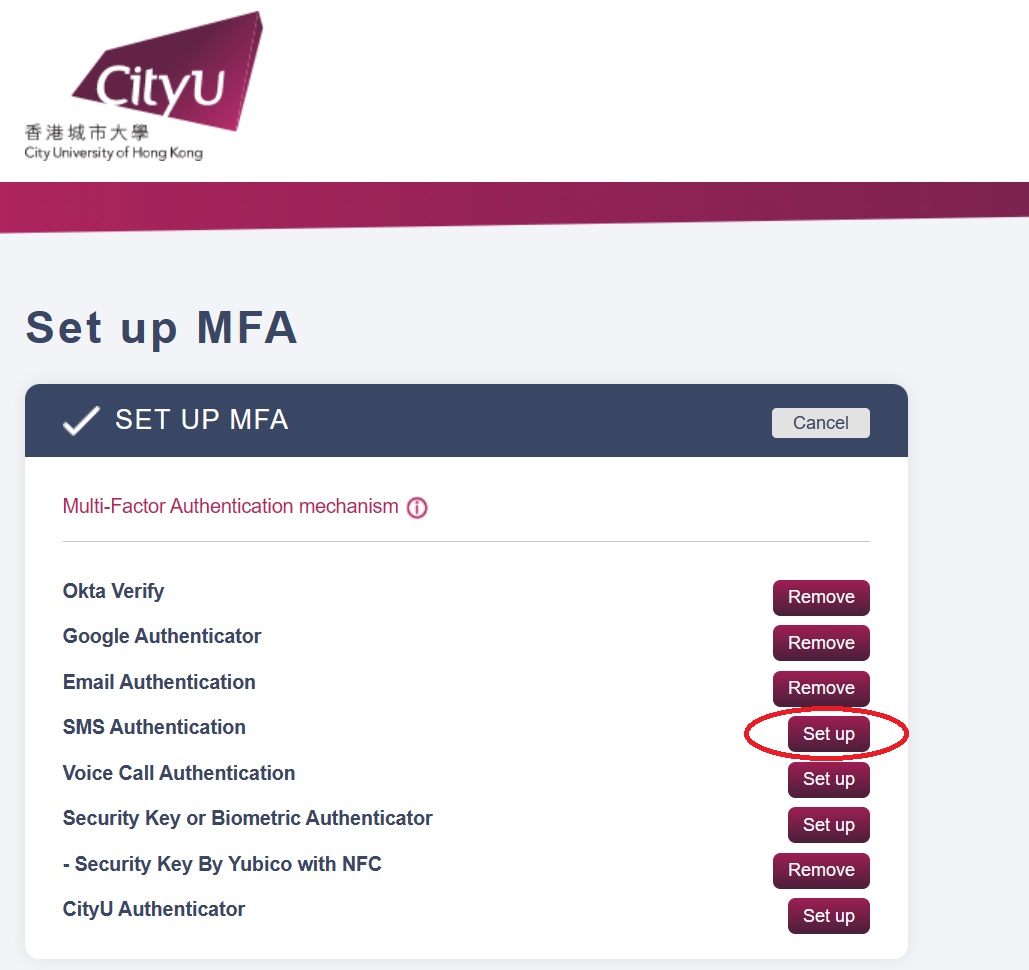
-
Click "Setup"
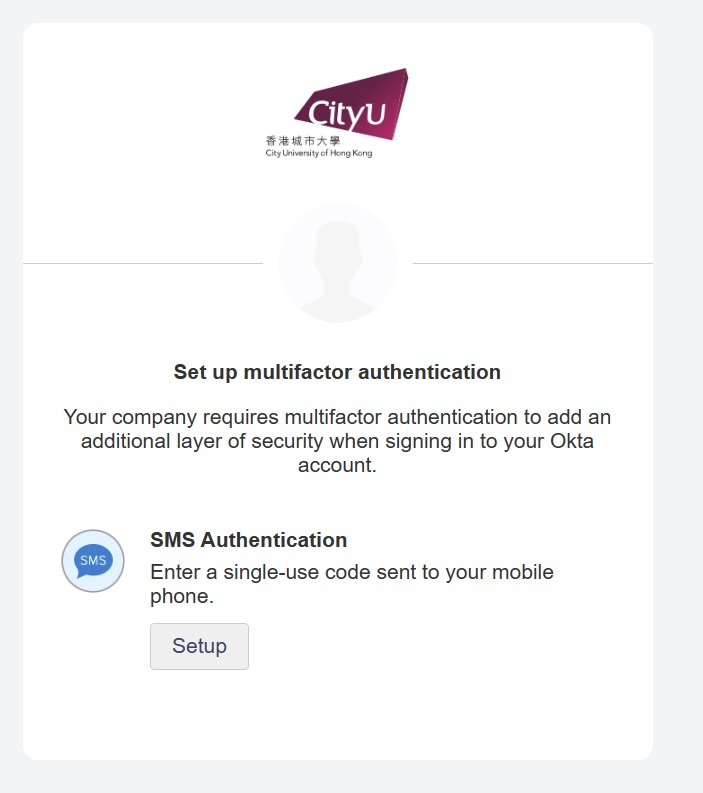
-
Choose the country and fill in the phone number, and then click "Send Code"
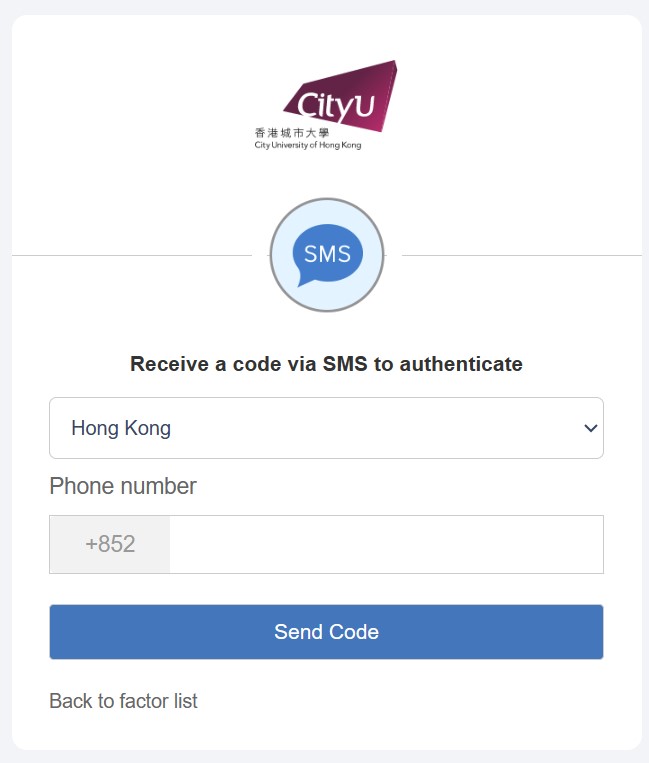
-
Enter the code received from SMS and click "Verify".
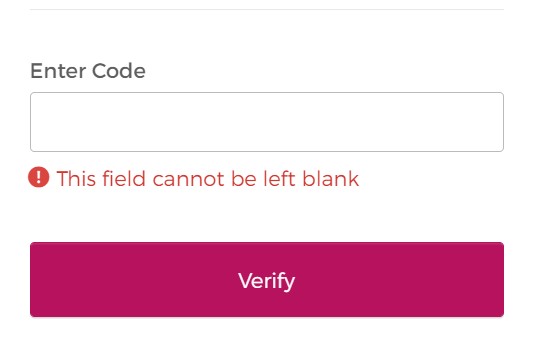
-
The setup is done. You will see "Enabled" next to the SMS Authentication.
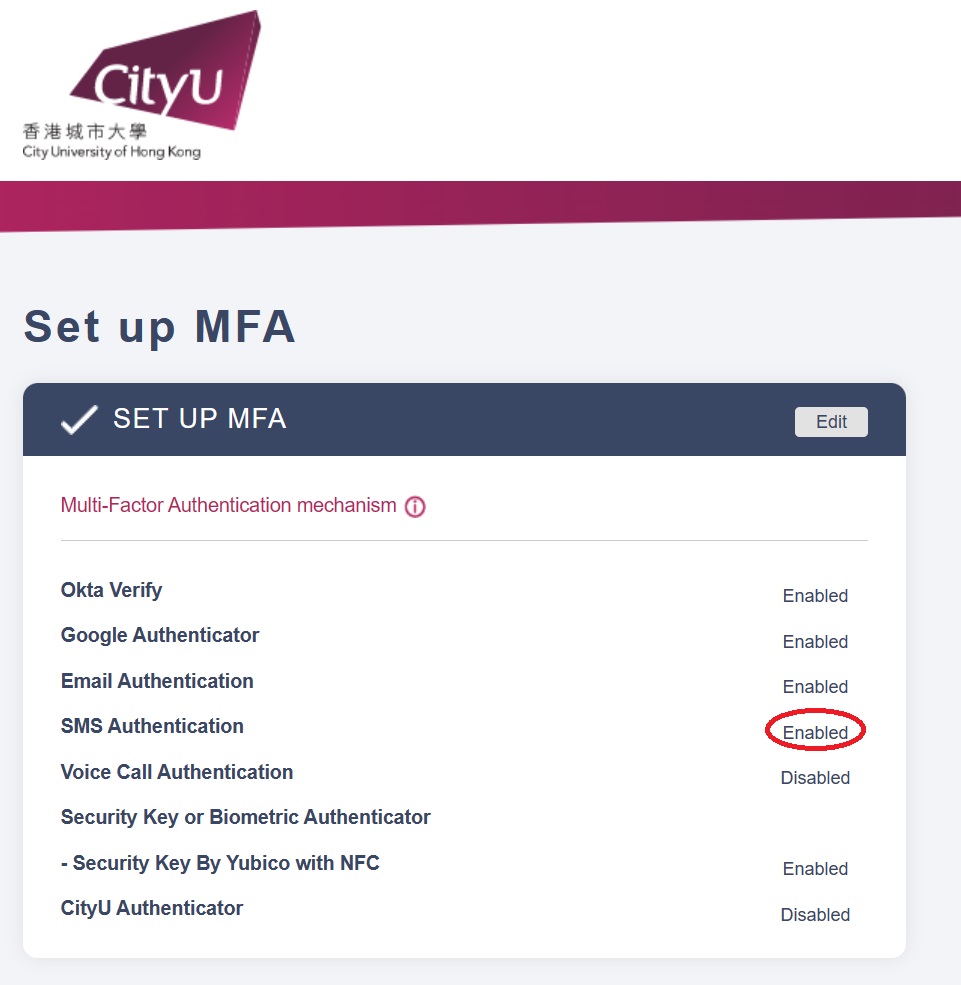
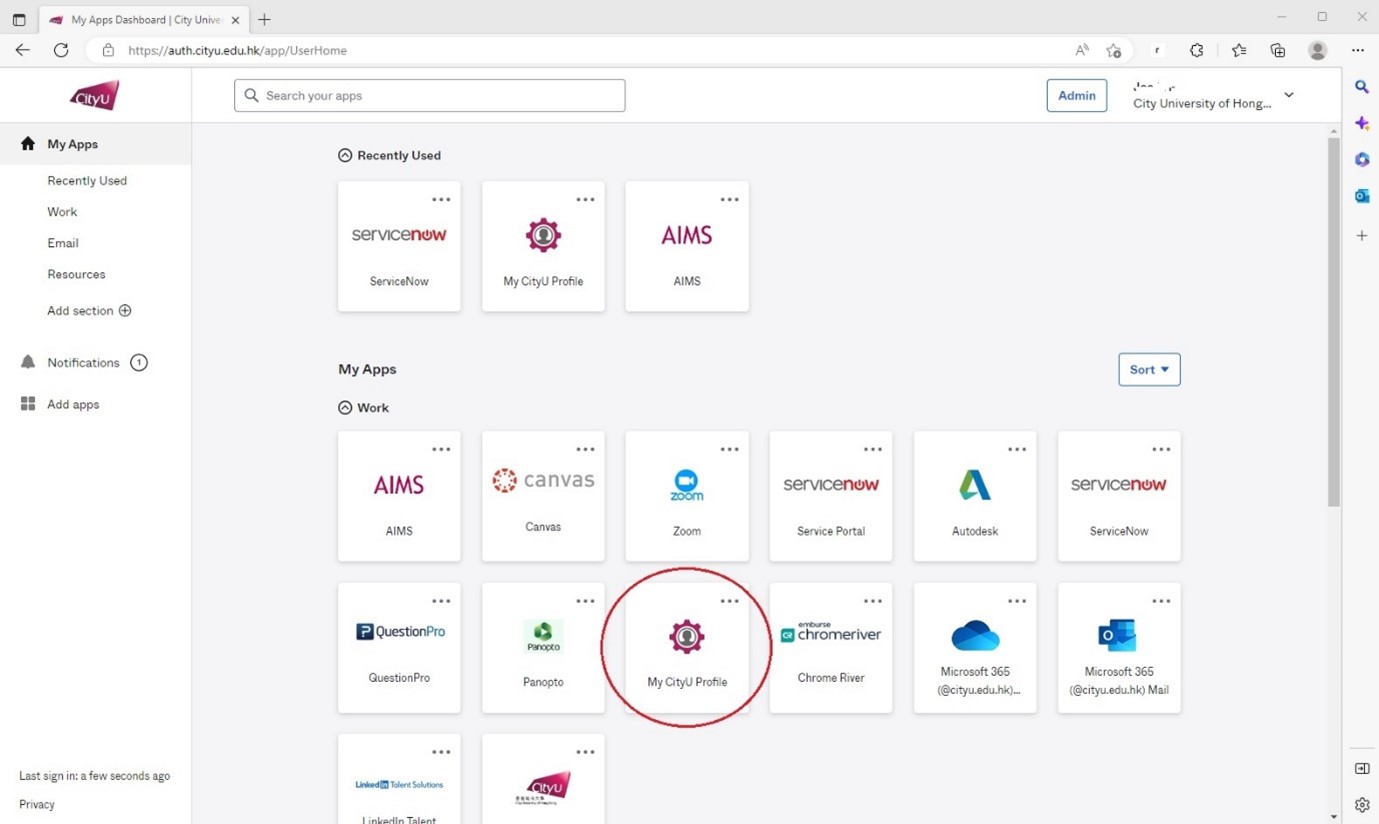
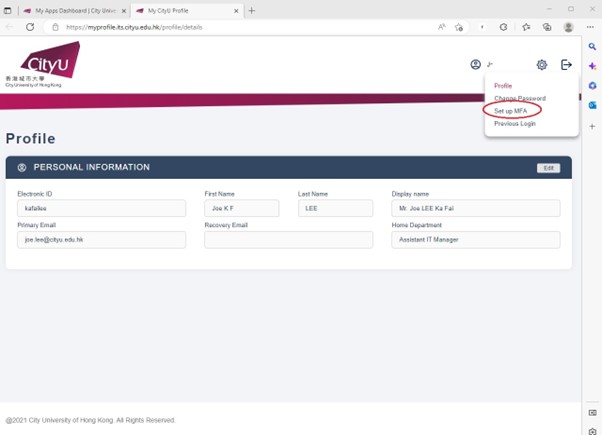
IT.ServiceDesk@cityu.edu.hk



