FAQ for Full Scan of Your Computer for Concealed Computer Virus
- Why do I need to Full Virus Scan my computers?
When your computer is infected by computer virus, very often the virus will incubate in your computer waiting for chance to further infect other computers through file sharing via email, removable devices, etc. causing virus breakout and severe damage to many more computers.
Antivirus software may be able to fence off and clean up known computer viruses in real-time; however, those viruses in incubation or zero-day viruses may only be discovered and removed by performing a full virus scan of a your computer. You are, therefore, recommended to perform a full virus scan of your computers periodically (including computers joining or not joining the Staff LAN, and home computers). - How long may a Full Virus Scan take?
Please note that depending on the storage size of your hard disk, say for scanning a hard disk with size 500G it may take several hours to complete. This may also significantly slow down your computer and affect your work, so you can consider initiating the scan before leaving your office and leave the computer on to complete the scanning during the night. If necessary, you may choose to pause or stop the scanning anytime. - How to on-demand scan a computer with Sophos Endpoint?
For all computers installed by the Computing Services Centre (CSC), Sophos Endpoint Agent should be installed, and this will force all necessary updates automatically to ensure the latest scan engine and virus data are updated. Please follow the steps below to complete the scanning.
- Press “Show hidden icons” button
 at the bottom right corner of the taskbar, and in the pop-up window, right click on the Sophos Endpoint Agent icon
at the bottom right corner of the taskbar, and in the pop-up window, right click on the Sophos Endpoint Agent icon  .
.
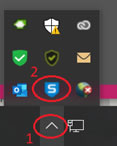
- When a pop-up menu appears, click the menu option: “Sophos Endpoint Agent”.
- Click the “Detections” Tab, and then click “Scan”.
- On-demand scanning will start showing the progress of scanning process.
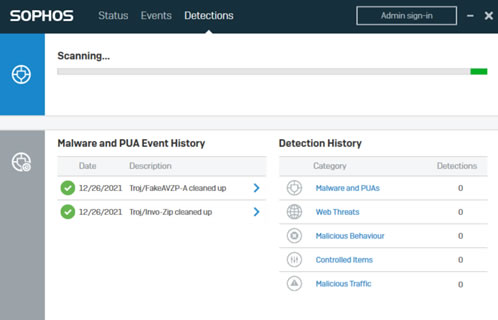


- Press “Show hidden icons” button
- Is my computer safe after the full scan?
Performing a full scan on a computer is like doing a body check. Even though no virus is detected at the time, it does not mean that a computer is free from infection or immunized. Your responsibilities to keep your PC healthy by enabling real-time virus scan, by means of proactive precautions such as rebooting your PC at least once weekly to activate newly enforced security/anti-virus policies and doing a full virus scan of your computer periodically, can certainly lower the chance of virus infection as they help spot and clean the known malware/virus that possibly hides in your computer, which is a big step to reduce security risk and damage to your computer/data.



