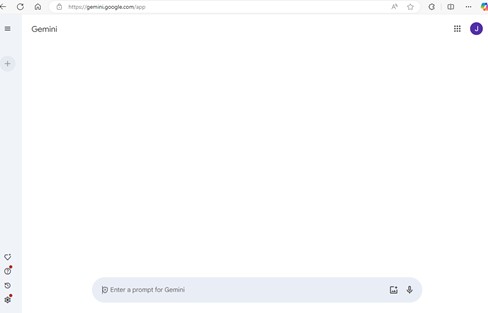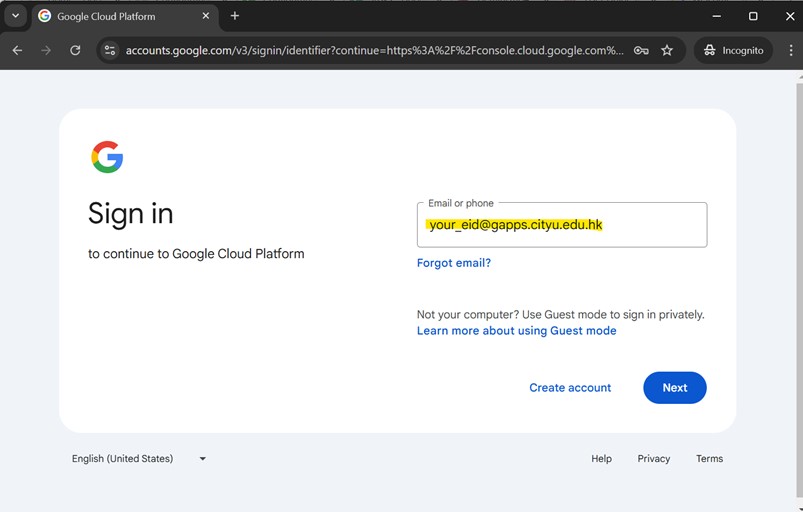User Guide on Setting Up Google Gemini
- Open the Google Gemini Homepage https://gemini.google.com.
- Log in with your CityUHK Google Workspace account (eid@gapps.cityu.edu.hk).
If you don't have a CityUHK Google Workspace account, follow this link to apply.
-
Enter your EID and password.
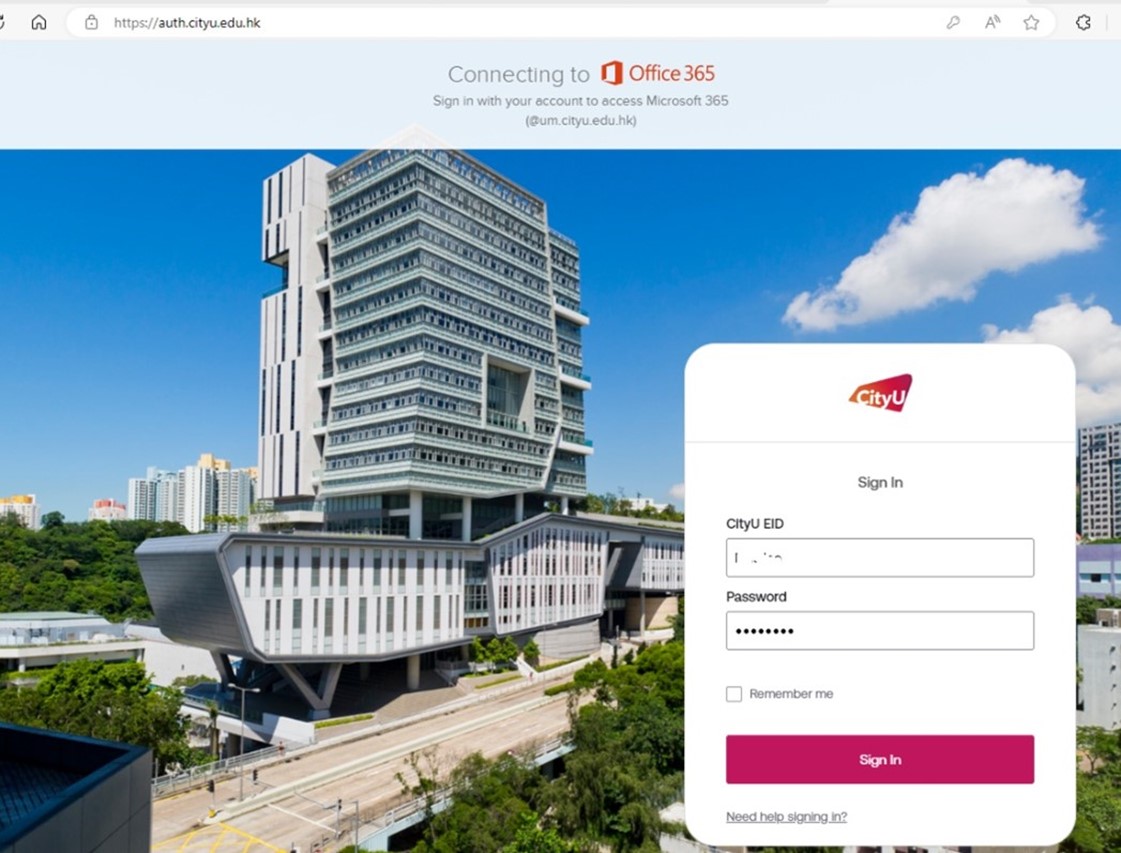
-
"Authenticate" with the MFA method.
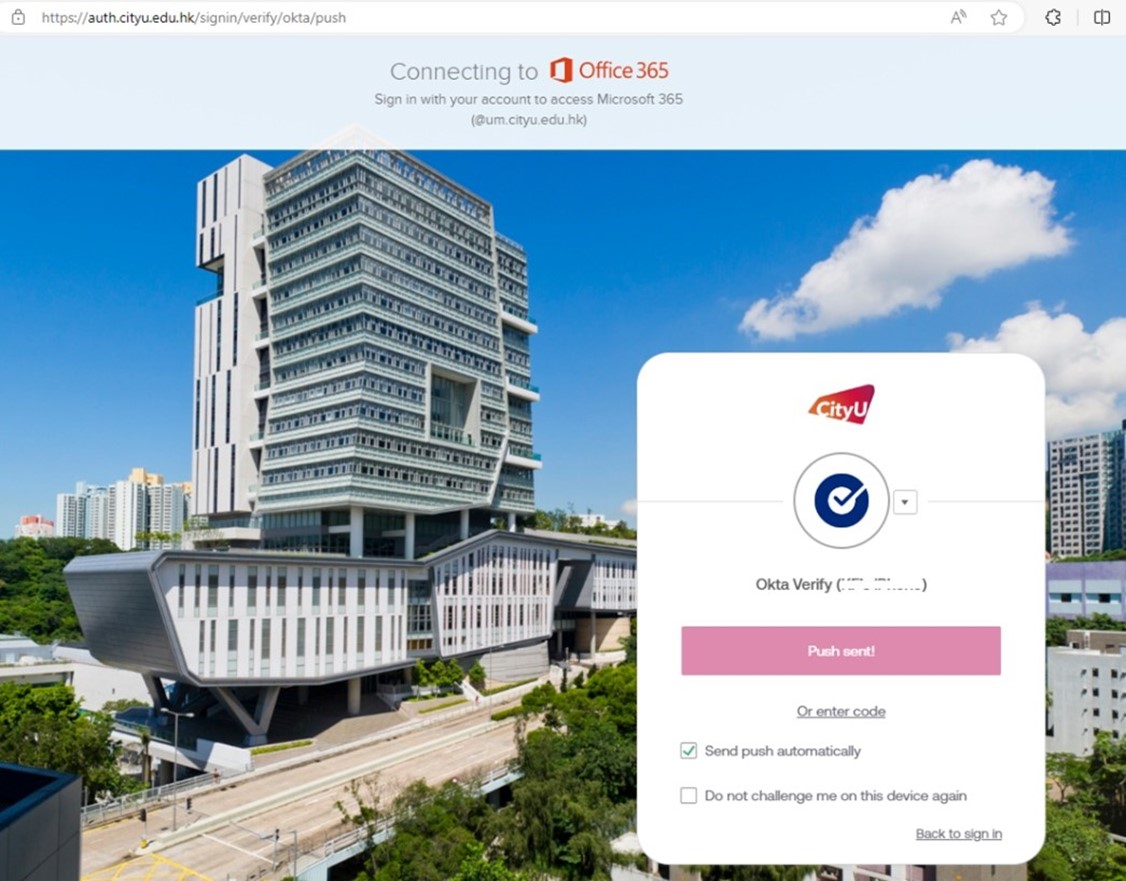
You can start to use Gemini.