How to set up Email Alias for my Microsoft 365 Account?
- Go to Email Services home page.
- Click Account Management under the column of Staff.
- Click Set up Email Alias under Management for @staff (Microsoft 365) Account.

- Key in your CityU EID (i.e. your M365 account with "-f" removed) in the "Email Account:" field, and your
M365 account password in the "Password:" field. Then press the Log in button and follow the
rest of instruction.
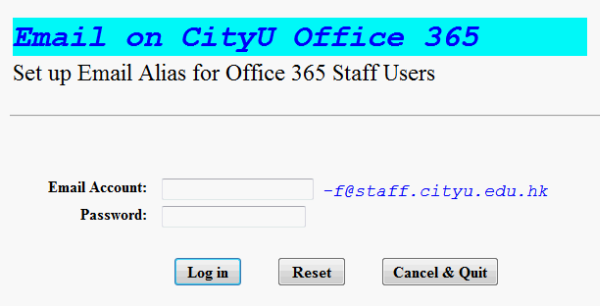
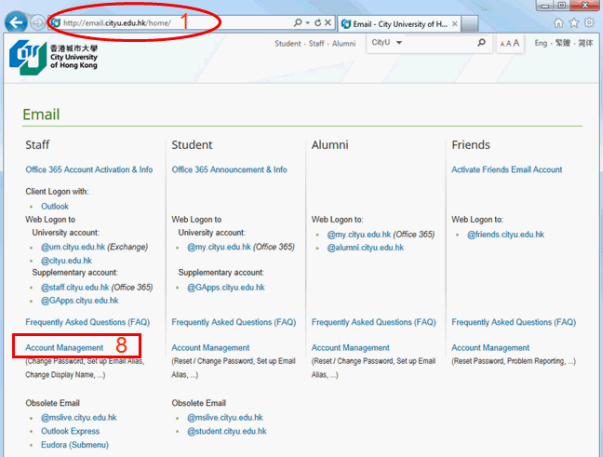
Return to Microsoft 365 FAQ page



