How to set up Email Alias for my Microsoft 365 Account?
- Go to Email Services home page.
- Click Account Management under the column of Staff.
- Click Email Alias Management
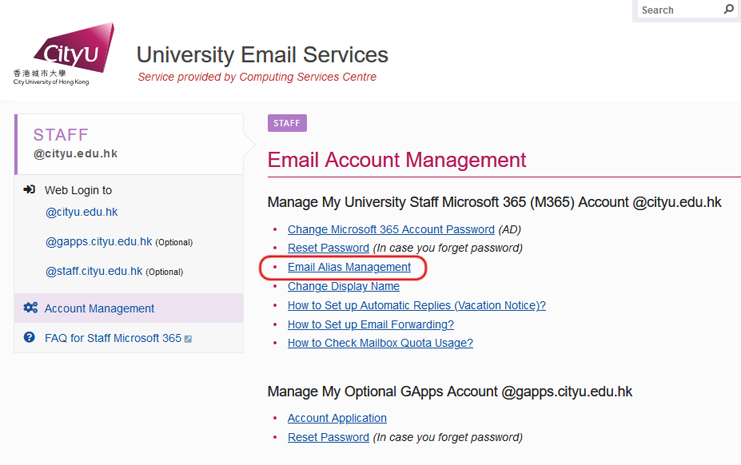
- Enter your CityUHK EID (e.g. cctom) in the "Email Account:" field, and your
Microsoft 365 password in the "Password:" field.
Then press the Log in button to continue.
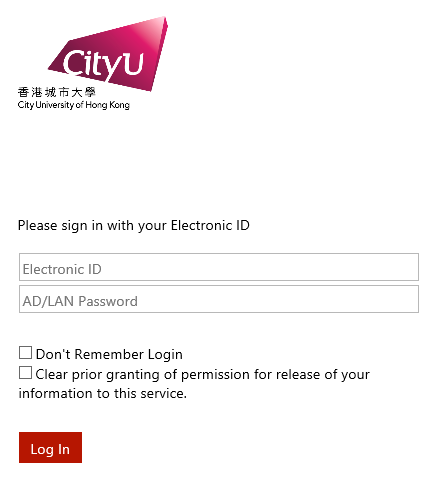
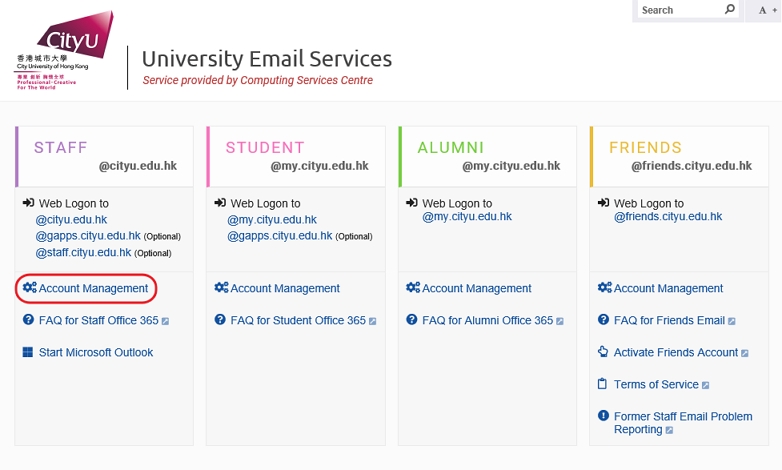
Return to Microsoft 365 FAQ page



