How to set up Email Alias for my Microsoft 365 Account?
- Go to Email Services home page.
- Click Account Management under the
column of your role (Staff, Student or Alumni).
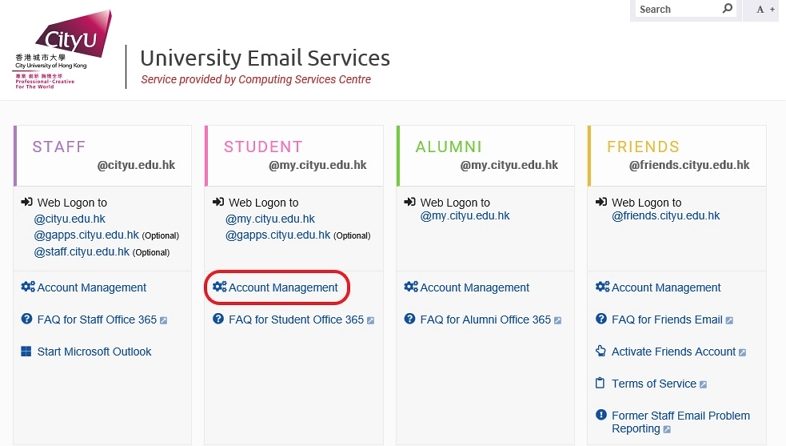
- Click Email Alias Management
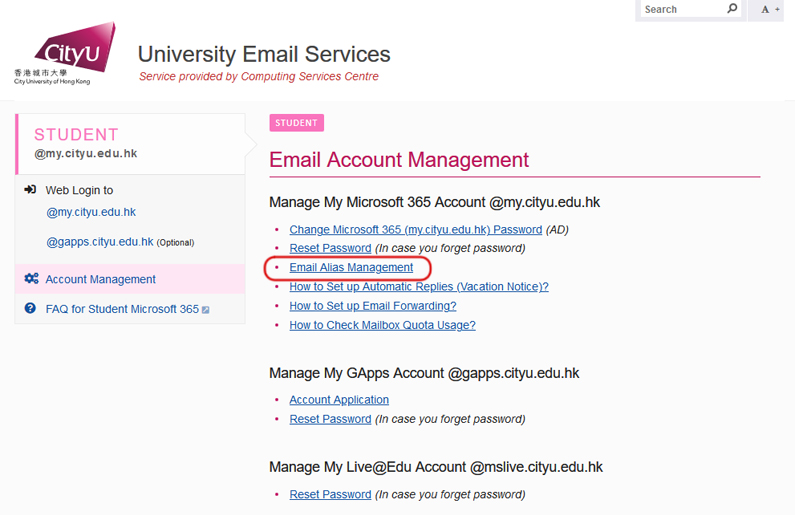
- Enter your CityUHK EID (i.e. your M365 account
name without "-c@my.cityu.edu.hk") in the
"Email Account:" field, and your M365 account password in the "Password:"
field. Then press the Log in button to
continue.
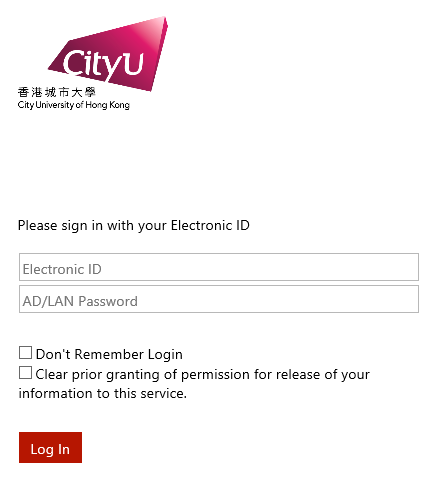
Return to Microsoft 365 FAQ page



