Using Azure Information Protection Viewer to open protected and encrypted files or folders
-
Click the "Start" icon and then "Azure Information Protection Viewer".

-
Click "Open".

-
Locate the file and click "Open".
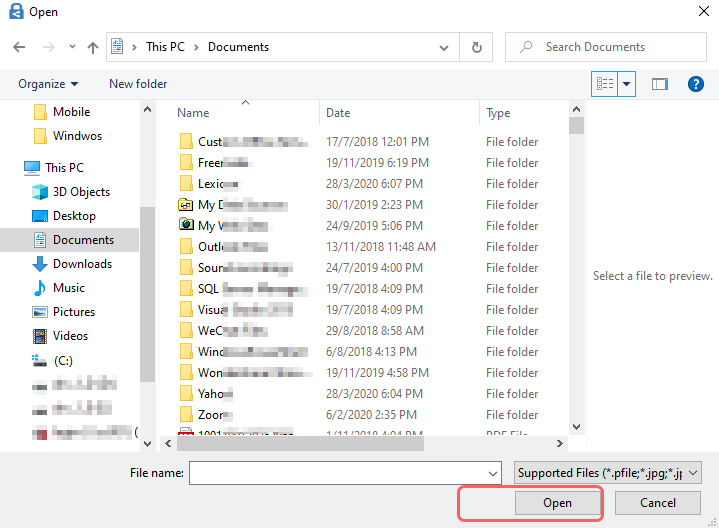
IT.ServiceDesk@cityu.edu.hk



