How to Share my Calendar?
You can invite other M365 users to access your calendar. When you send an invitation to share your calendar, you choose how much information to share. Following is the procedure of sharing Calendar in Outlook Web App (OWA):
- Login your M365 account at CityUHK Staff Sign in to Microsoft 365 web page.
- Click Calendar at the top of OWA window.
- In the Calendar box, click the calendar that you want to send.
- Select SHARE
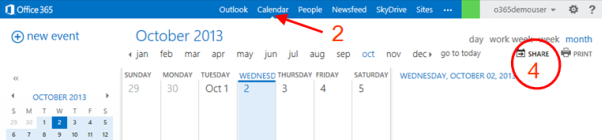
- Enter the M365 account or address of the person you want to share your calendar.
- Recipients will be automatically shown here. You can add more than one person.
- How much information you want to share. Sharing your calendar
- You can edit the Subject.
- Choose which calendar you want to share.
- Click Send to send your invitation request.
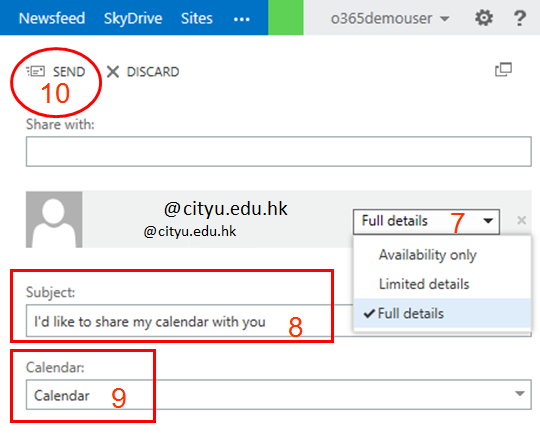
Remark: you can also refer to the Microsoft 365 online help at What you'll see in Calendar
Return to FAQs on CityUHK Microsoft 365
IT.ServiceDesk@cityu.edu.hk


