How can I obtain "Internet headers" (FULL HEADERS) of an email in MS Outlook for Macintosh?
- In Outlook, select your concerned message.
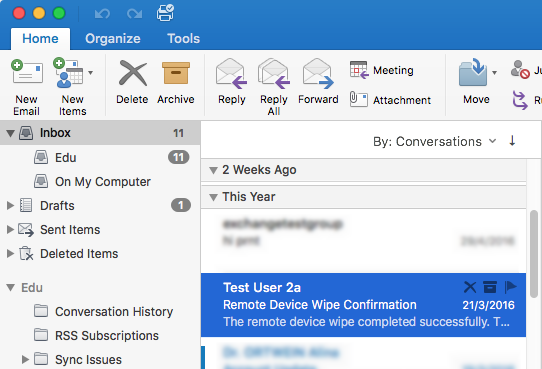
- Right-click or Control-click the message, and then select View Source.
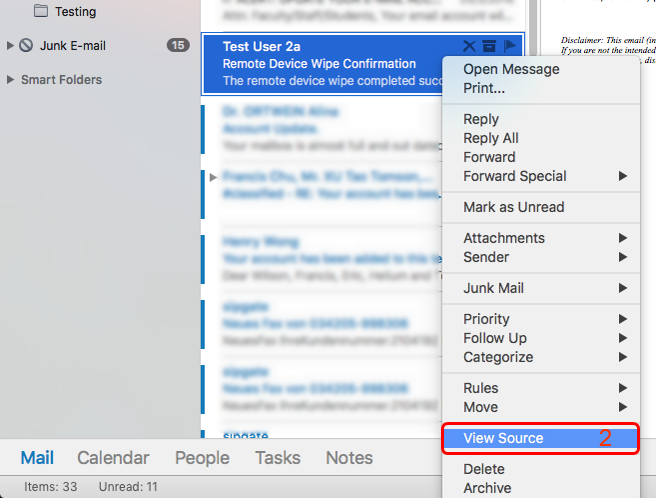
- Internet headers of this email will be shown in TextEdit app.
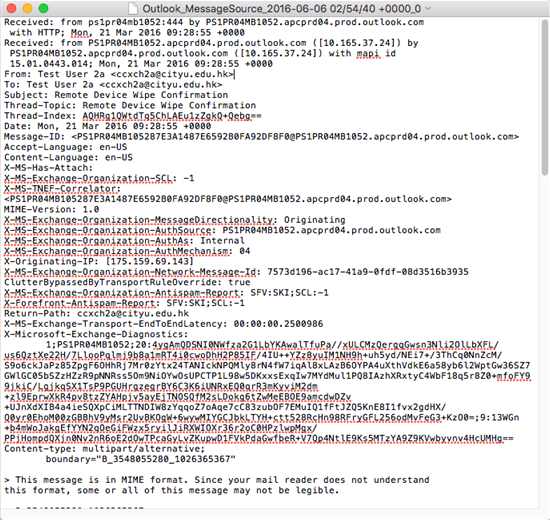
Return to FAQs on CityUHK Microsoft 365
IT.ServiceDesk@cityu.edu.hk


