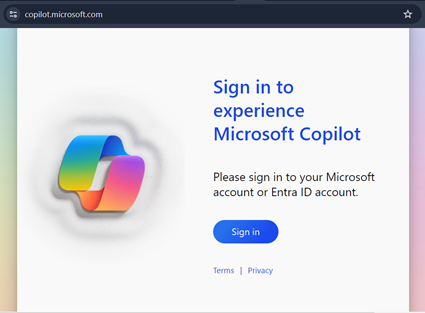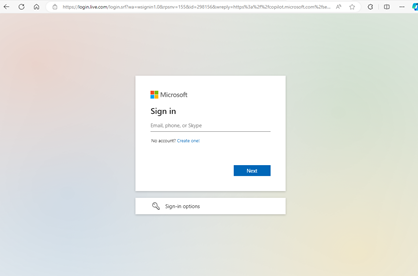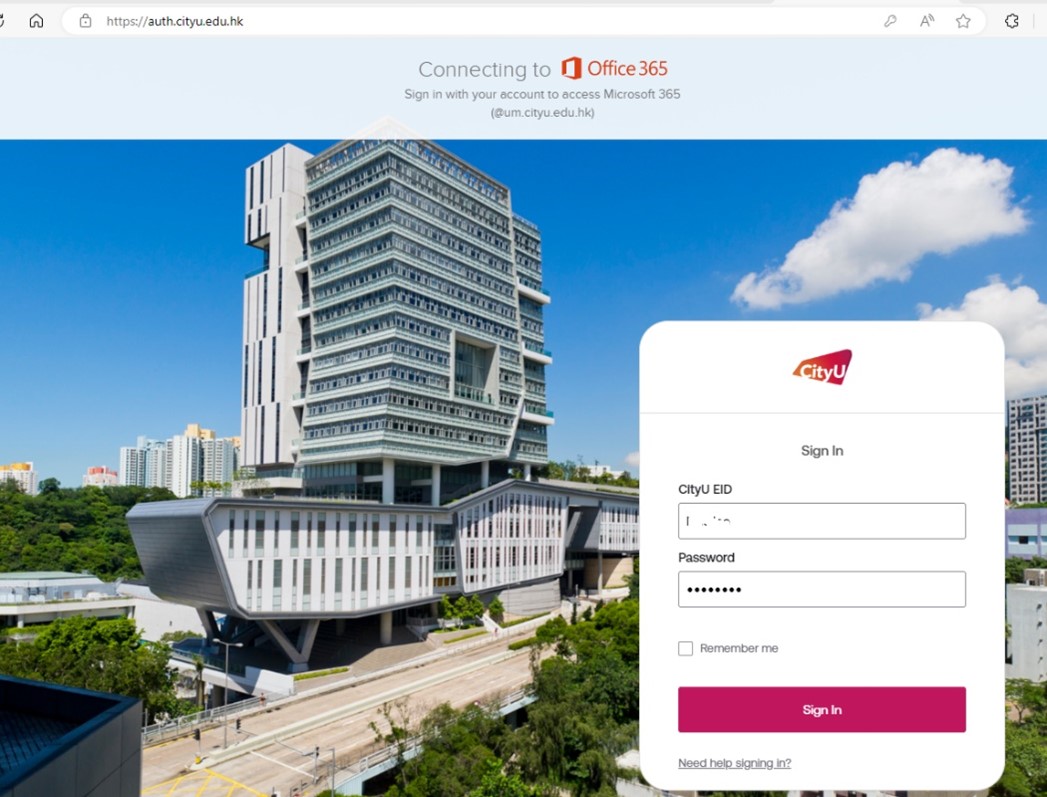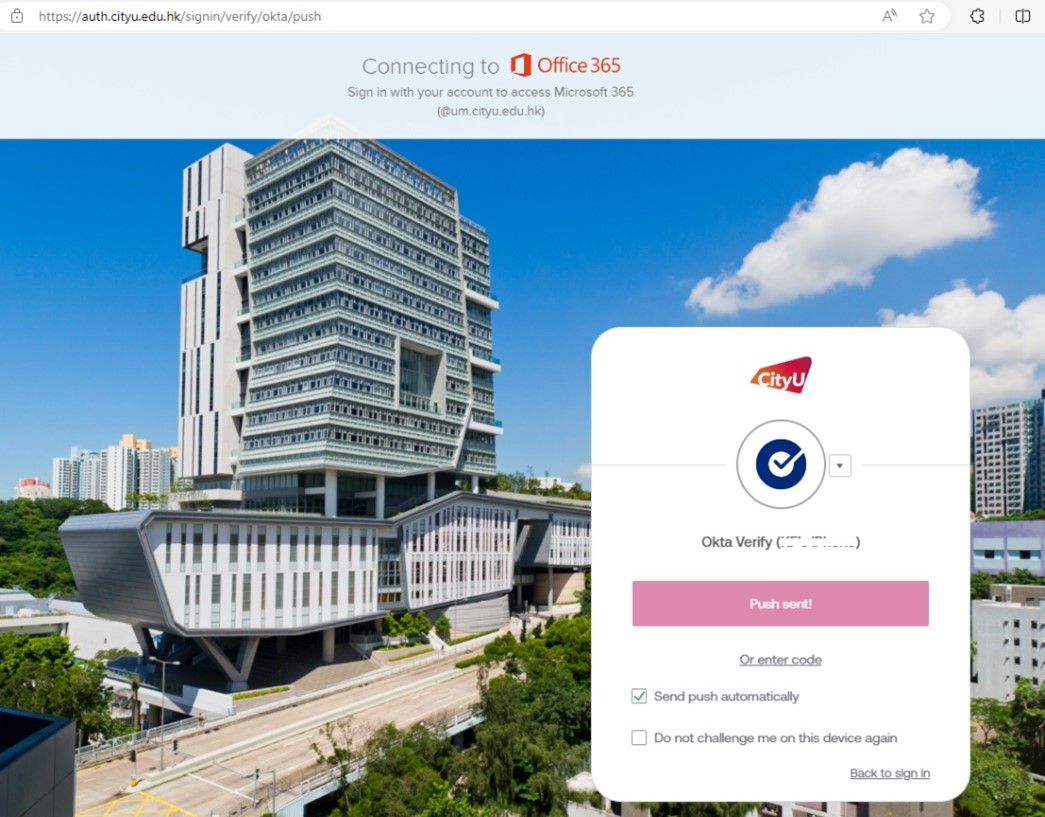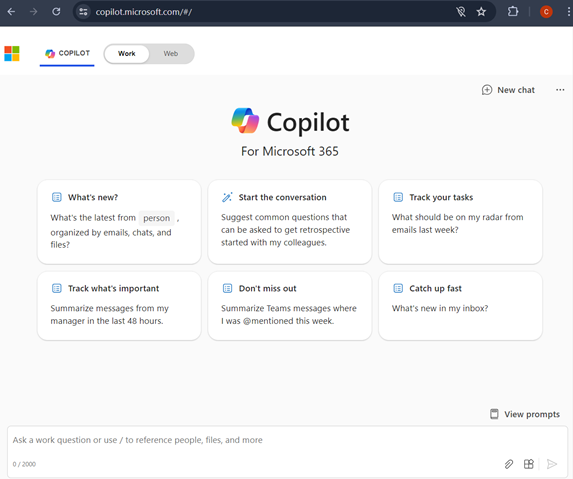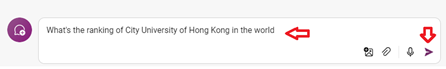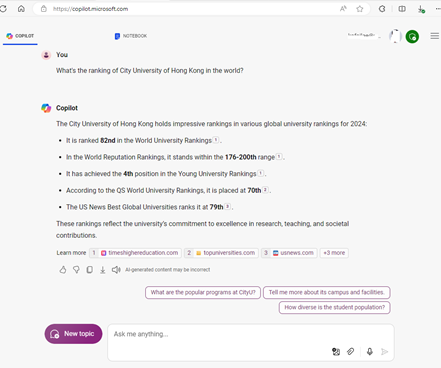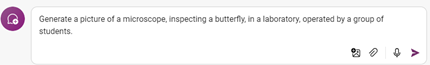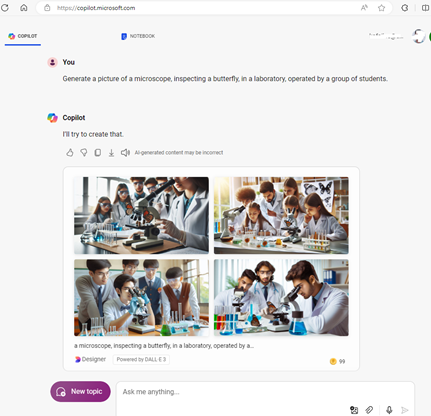User Guide for Microsoft Copilot for Enterprise
-
Open the Microsoft Copilot Homepage (https://copilot.microsoft.com), click "Sign in", and "Sign in with a work or school account".
- Type your CityUHK Microsoft account (Staff: eid@um.cityu.edu.hk, Student: eid-c@my.cityu.edu.hk), then click "Next".
- Enter EID and Password.
- Authenticate with the MFA method.
- The "Microsoft Copilot for Enterprise" page is opened.
- To start with a text conversation, type your question (prompt) in the message box and then click the arrow to submit.
- To ask Copilot to generate a picture, type the question (prompt) and then click the arrow to submit.