User Guide for Microsoft Copilot for M365
Once you have subscribed to Microsoft Copilot for M365, you can use it A) in Microsoft M365 with a web browser or B) with the Microsoft Office applications on your device.
- To use Microsoft Copilot for M365 in Microsoft M365 with a web browser, follow these steps:
- Open a browser, go to https://www.microsoft365.com, log in with your CityUHK Microsoft account (Staff: eid@um.cityu.edu.hk, Student: eid-c@my.cityu.edu.hk).
- Take Outlook as an example. To use Copilot with Outlook, click the Outlook icon on the left bar to open Outlook, and then click “Summary by Copilot” or the Copilot icon on the top tool bar to bring up the Copilot dialog box. You can enter your prompts or commands to instruct Copilot to help you.
- You can use Copilot with other M365 apps such as Word and Excel in a similar way.
- To use Microsoft Copilot for M365 with the Microsoft Office applications on your device, there is a pre-requisite, you have to install the latest version of Microsoft Outlook (new Outlook version), Microsoft Office (Microsoft 365 version) and Microsoft Teams (new Teams version).
- Take Microsoft Word as an example. Open the Word application, you can either click the Copilot icon on the toolbar or on the left to bring up the Copilot dialog box.
- You can use Copilot with other Microsoft Office applications in a similar way.
- In Outlook, you can click the Copilot icon on the top or type a slash to bring up the Copilot dialog box.
- To use Copilot in Teams, click the Copilot icon on the left bar.
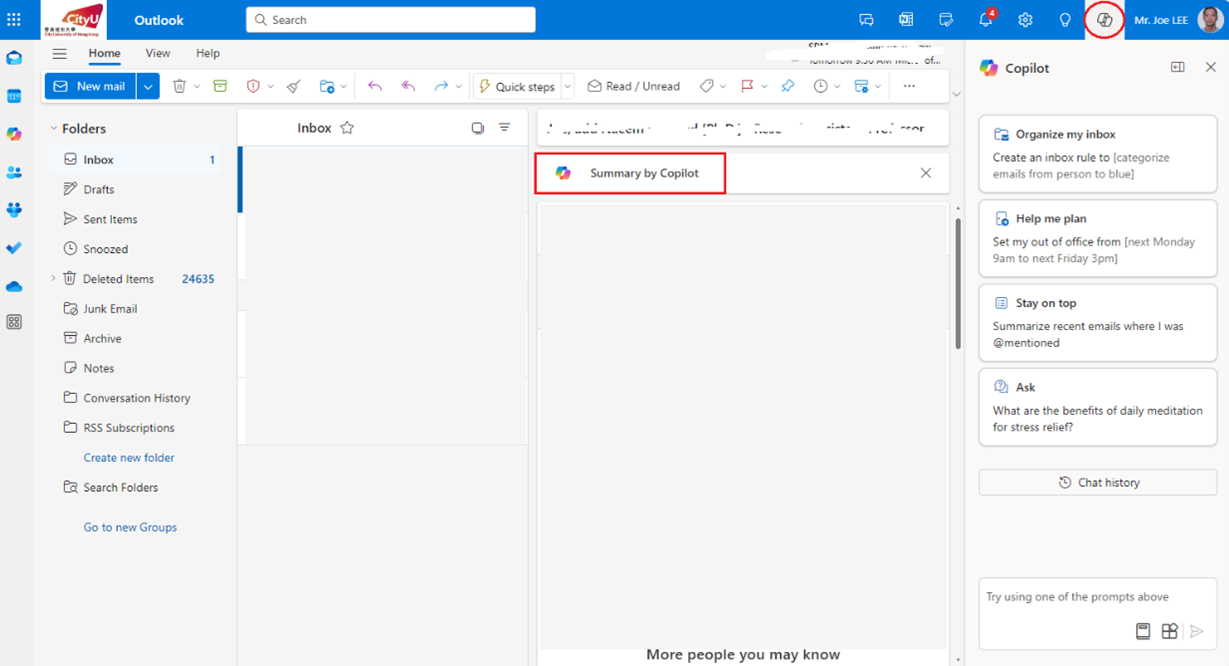
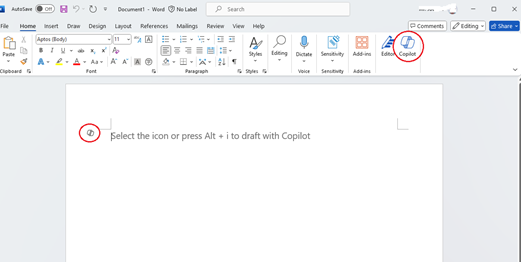
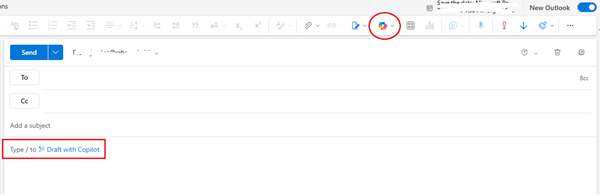
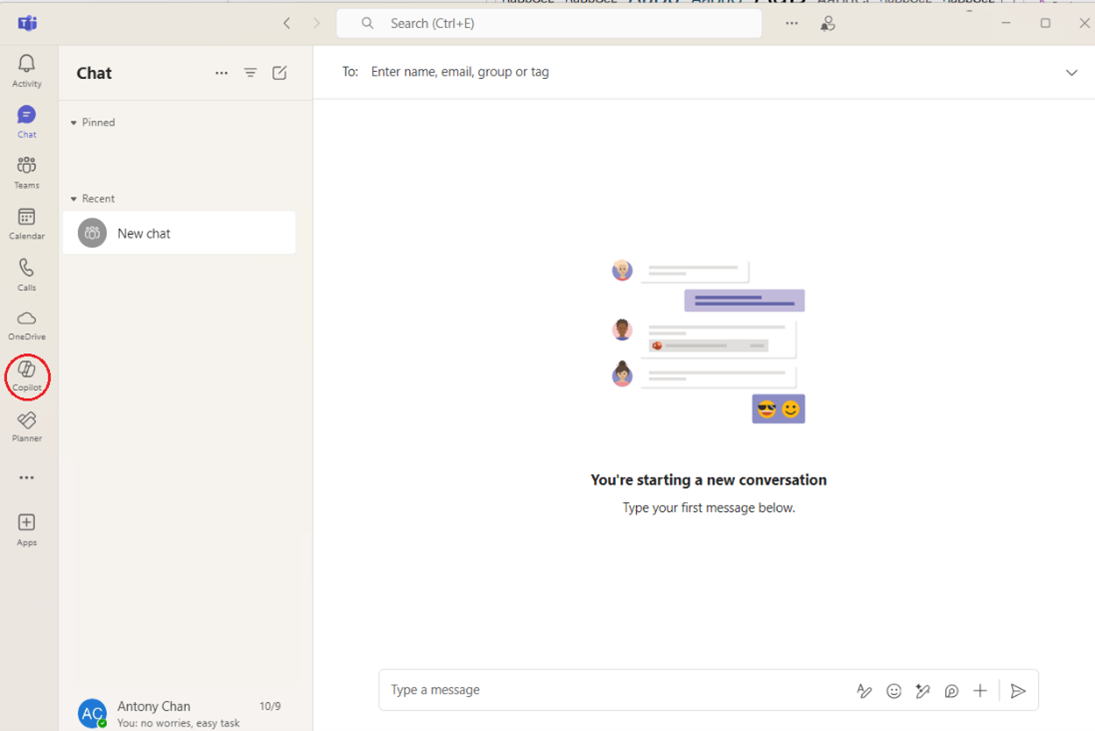
For more information, please visit:
Microsoft Copilot Scenario Library:
https://adoption.microsoft.com/en-us/copilot-scenario-library/
Introduction to Microsoft 365 Copilot in Microsoft Learn:
https://learn.microsoft.com/en-us/training/modules/introduction-microsoft-365-copilot/



