How to install Microsoft 365 Apps (Word, Excel, PowerPoint and Outlook) to your PC/notebook
Click the App launcher (nine dots) at the top left corner of OWA windows.

Click on Microsoft 365 ➔
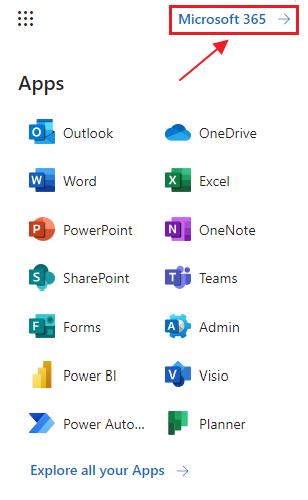
Expand Install and more ➔ Install Microsoft 365 apps

Click the App launcher (nine dots) at the top left corner of OWA windows.

Click on Microsoft 365 ➔
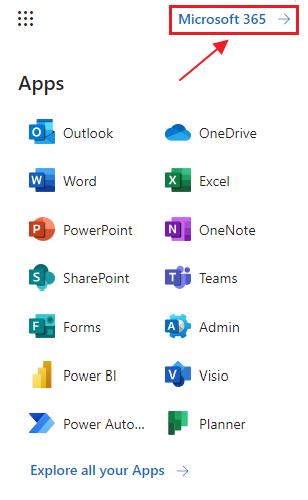
Expand Install and more ➔ Install Microsoft 365 apps
