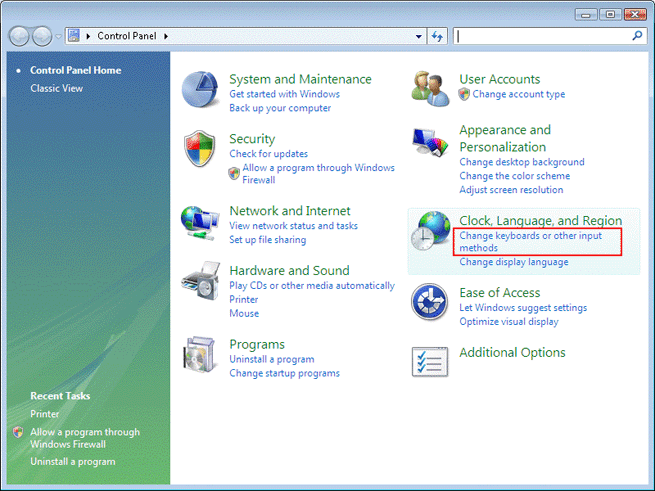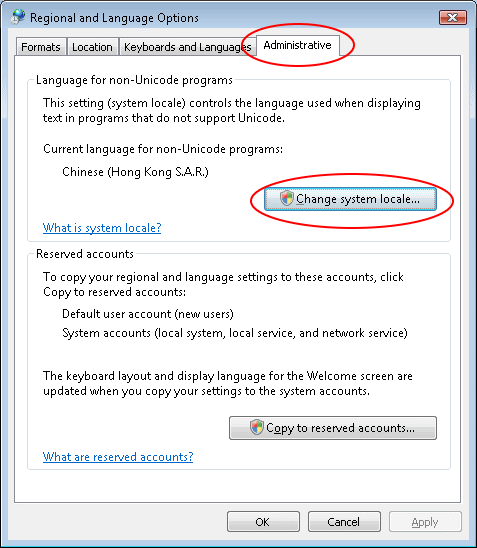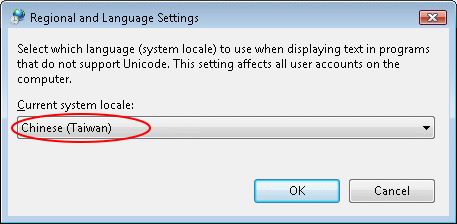Guideline for Setting Language for non-Unicode Programs to Chinese
- Click "Start" --> "Control Panel" --> "Change keyboards or other input methods" of "Clock, Language and Region"
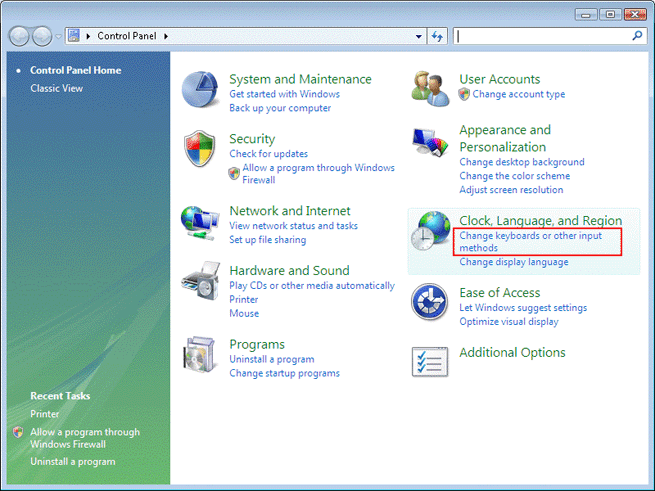
- Click on the "Administrative" tab and then click on the
"Change system locale..." button
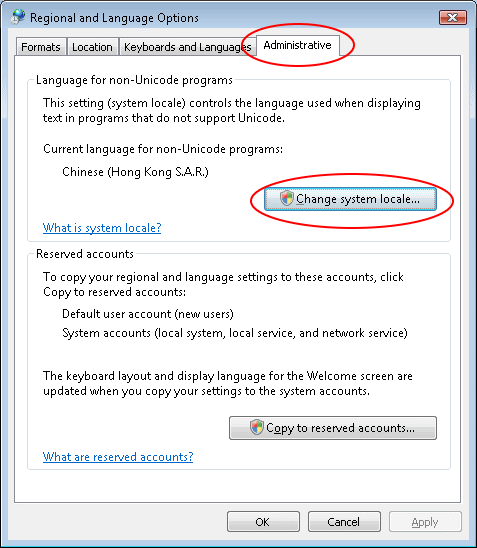
- Select "Chinese (Taiwan)" for Traditional Chinese program or "Chinese (PRC)" for Simplified Chinese program at the "Current system locale:" box, and then click "OK"
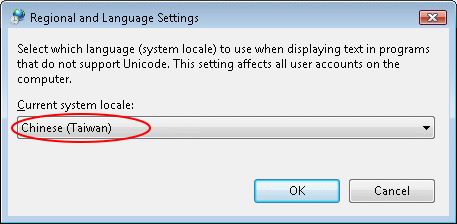
- Please note that after setting this option, users need to restart their PC in order to make the setting effective
IT.ServiceDesk@cityu.edu.hk