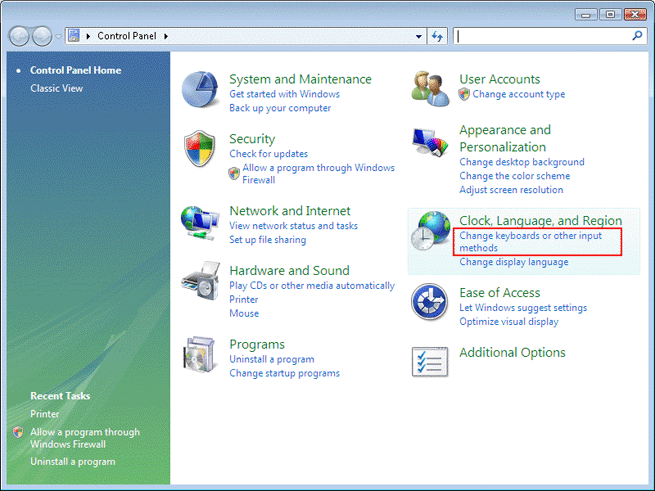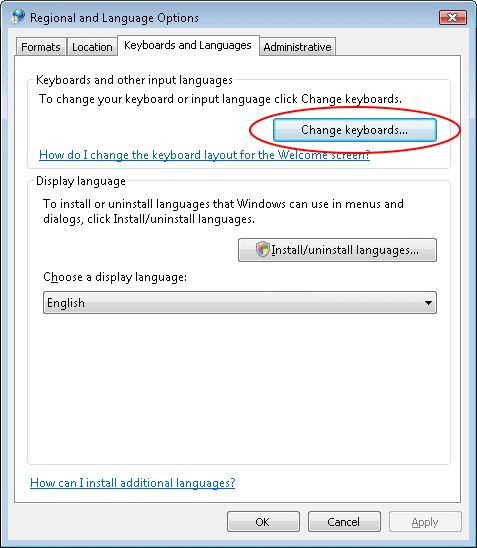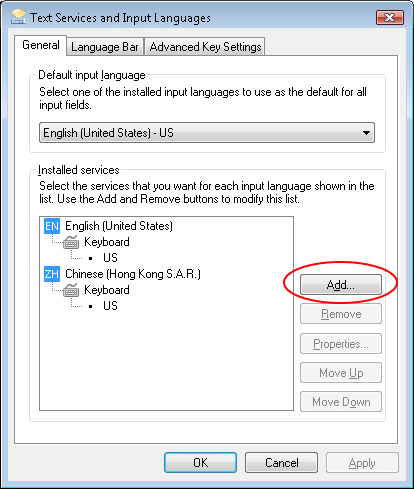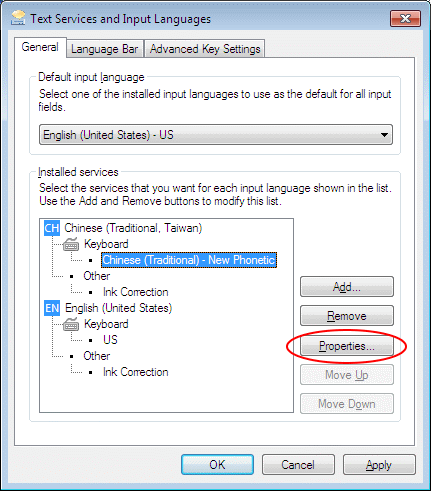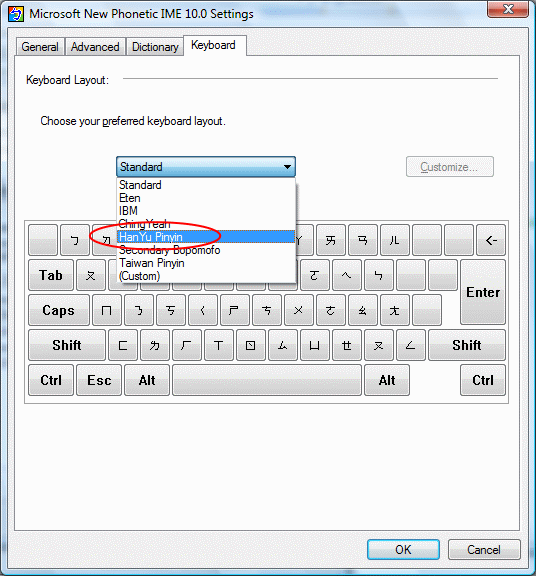Guideline for Setting Up HanYu Pinyin Chinese Input Method in Windows 7
- Click "Start" --> "Control Panel" --> "Change keyboards or other input methods" of "Clock, Language and Region"
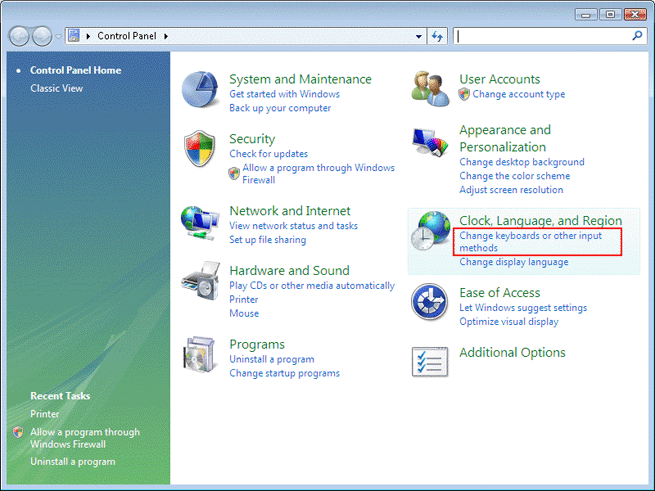
- Click on the "Change keyboards..." button of the "Keyboards and Languages" tab
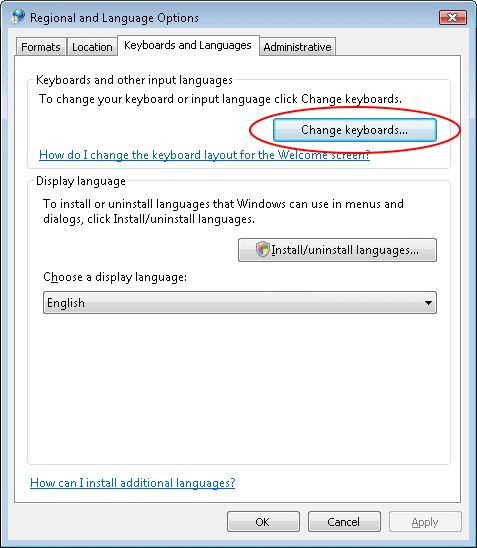
- Click on the "Add.." button for adding input method
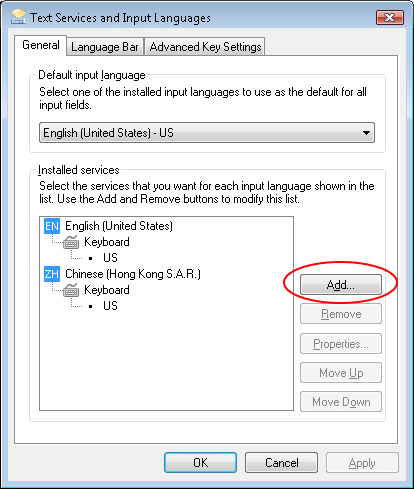
- Select "Chinese (Traditional) - New Phonetic" and then click "OK"

- Highlight "Chinese (Traditional) - New Phonetic" and then click "Properties..."
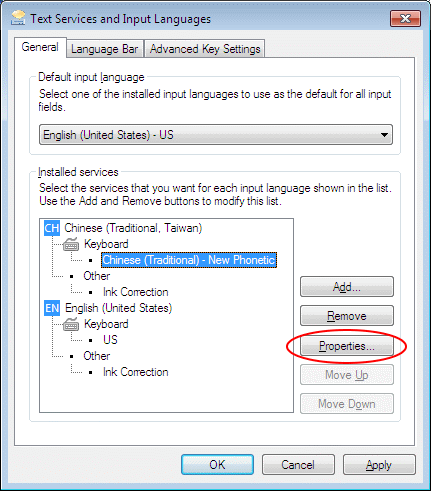
- Click on "Keyboard" tab and choose "HanYu Pinyin" and then click "OK"
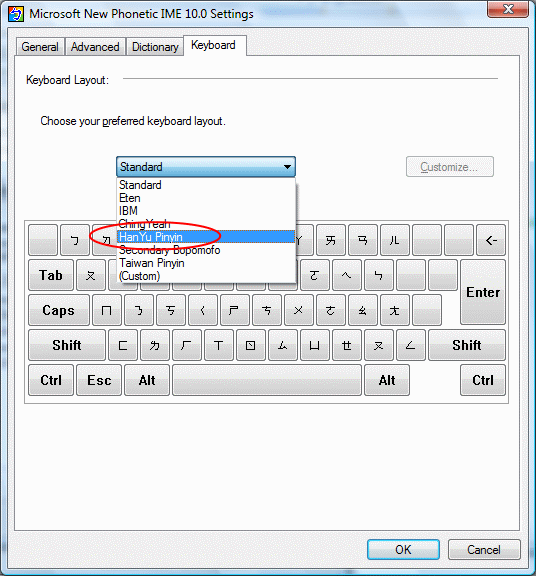
IT.ServiceDesk@cityu.edu.hk