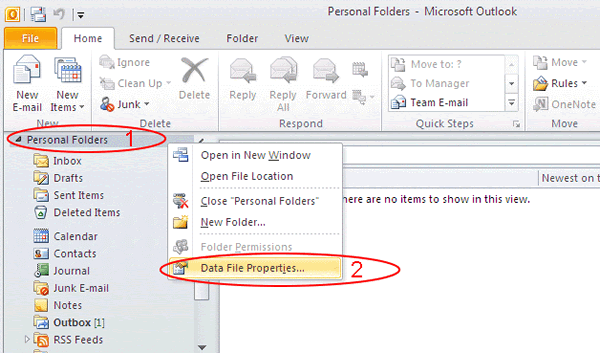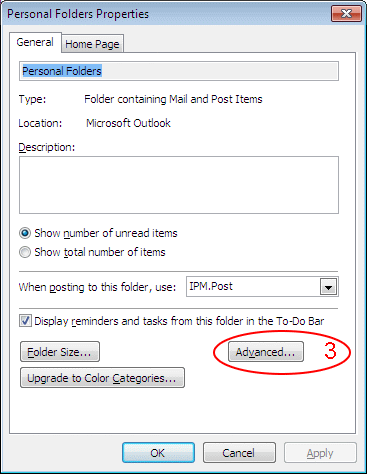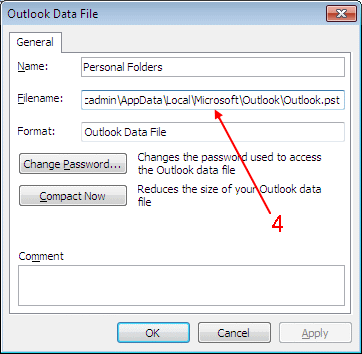Where is the data folder of MS Outlook?
- In Outlook, right click the "Personal Folders"
- Select "Data File Properties..."
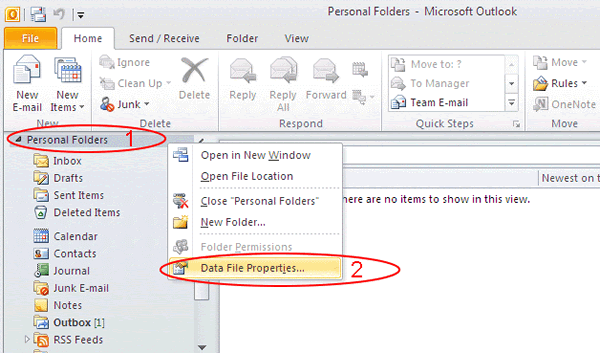
- Click "Advanced..."
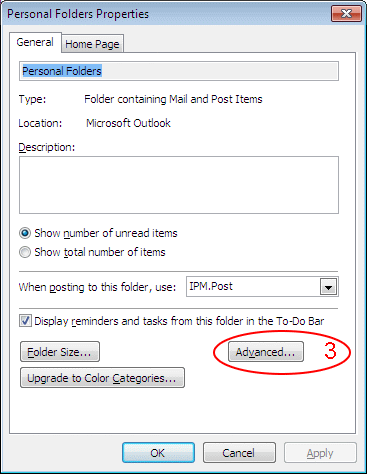
- The filename and location of data file will be shown in "Filename:" field
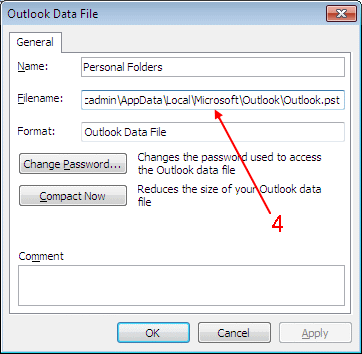
Return to Microsoft Outlook 2010 FAQ page
IT.ServiceDesk@cityu.edu.hk