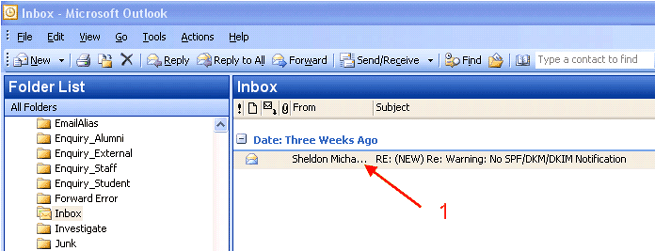
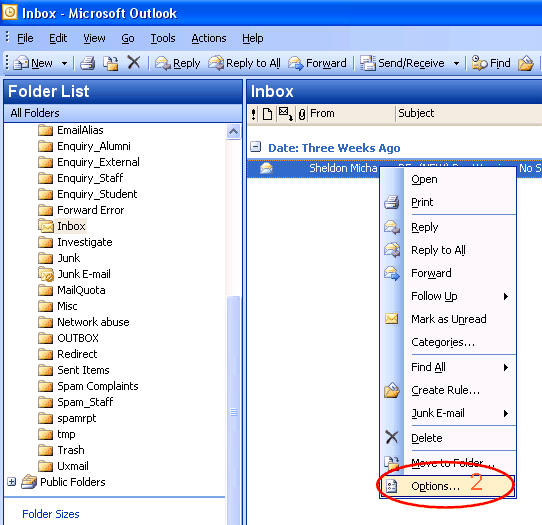
Then move your mouse pointer on the message and right click mouse button. Choose the option "Select All".
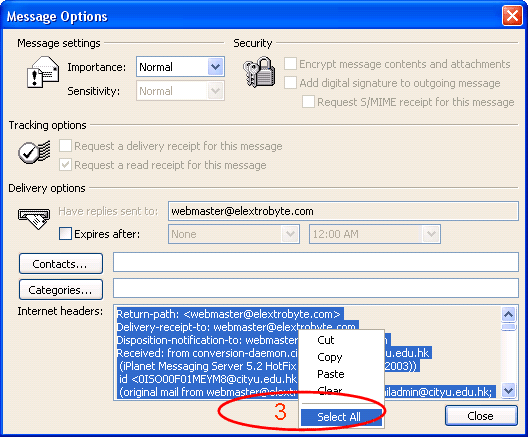
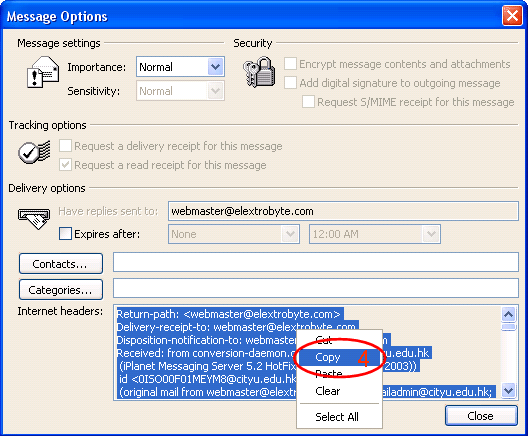
Caution: In order to prevent your computer from getting infected by computer virus via email, you should tighten the security configuration in Outlook to prohibit scripts from running within email. Please refer here for the detailed procedure.
Return to University In-house Email Service FAQ page
IT.ServiceDesk@cityu.edu.hk