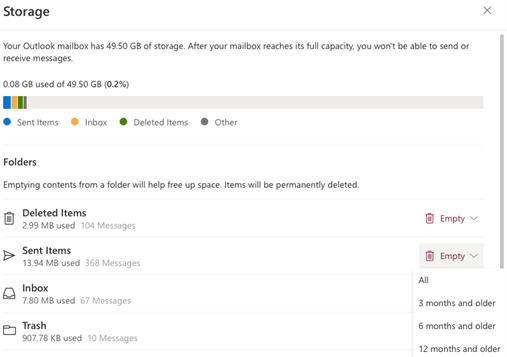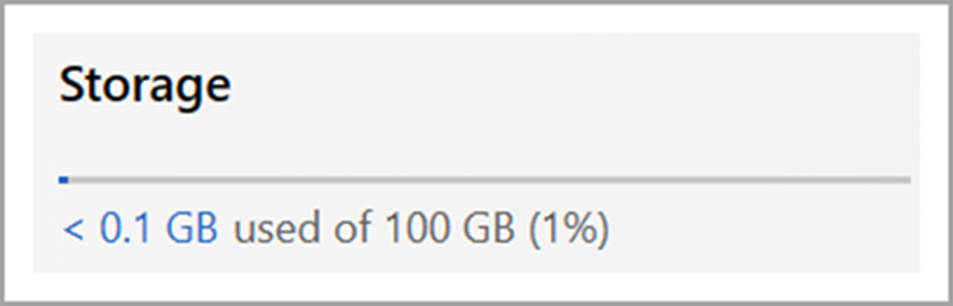How to check my M365 storage usage?
- Check Email Usage
- Sign in to Outlook on the web.
- At the top of the page, select Settings/gear icon located upper right corner of your browser.
- Select Account, then Storage option within left hand navigational pane.
- All your folders will be listed.
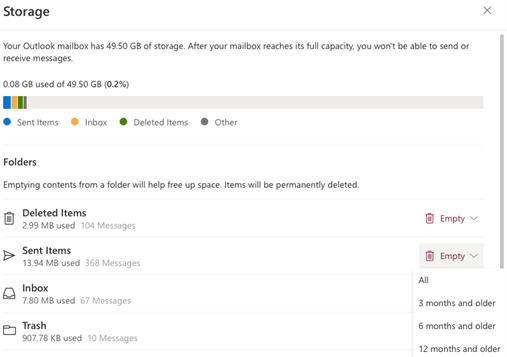
- Check OneDrive Usage
- Sign in to M365 and then select OneDrive.
- View the current OneDrive usage at the left bottom corner.
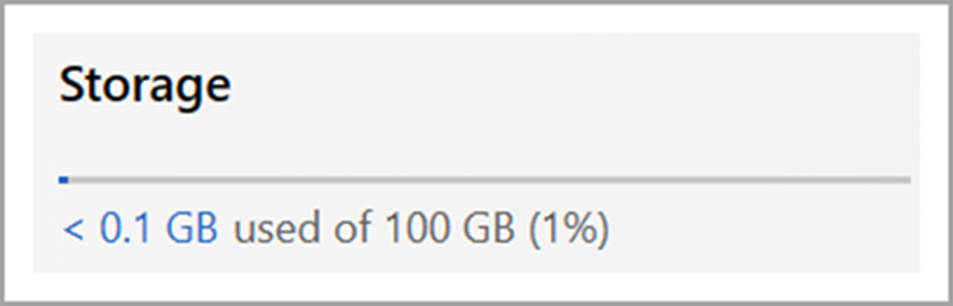
Return to FAQs on CityU Microsoft 365
IT.ServiceDesk@cityu.edu.hk