
For general alumni:
For CityU Alumni Card holders:
For CityU Credit Card holders and CityU Alumni Card holders:

(General enquiry for car parking facilities at the Facilities Management Office: 3442 6891)

 Starting from 29 January 2013, the CityU-Net Basic Service (Basic Service) - "CityU Microsoft 365" will be provided to new graduates and new registered users. CityU students can use their current "CityU Microsoft 365" accounts after graduation.
Starting from 29 January 2013, the CityU-Net Basic Service (Basic Service) - "CityU Microsoft 365" will be provided to new graduates and new registered users. CityU students can use their current "CityU Microsoft 365" accounts after graduation.
"CityU Microsoft 365" is supported by the cloud solution, Microsoft Office 365. It is provided by the Microsoft for educational sector. "CityU Microsoft 365" users can easily access their emails, calendar and contacts anytime from anywhere through the web browsers, email clients or mobile apps.
On 3 June 2020, Computing Services Centre (CSC) has unified the login account with the email address for Microsoft 365 (M365, previously known as O365). Subsequent to the change, the login account for email will be changed to eid-c@my.cityu.edu.hk.
DISCLAIMERS
The University shall not be held liable to the users for any loss or damage of data arising directly or indirectly from the failure of hardware or software, or from human error, although the University shall maintain procedures to prevent loss of data. Please note that backup will be performed for system recovery only and no support will be provided for restoration of any personal mail.
Although appropriate effort is made to maintain system security, unauthorized access is possible through malicious mischief over the network. The University shall not be held liable for any loss of data, theft of information, etc. arising directly or indirectly from the absence or failure of system security protection mechanisms.
The University shall not, at any time, be liable for any loss, directly or indirectly, of profits or revenues, from users as a result of service failure.
The University reserves the right to amend the terms and conditions of the service at her discretion without any prior notice.
USERS' RIGHTS & RESPONSIBILITIES
Only authorized users may access the Service. The right to use the Service is not transferable.
You should only use the Service for personal purposes. You should not allow others to use your account for any purpose, including commercial use.
You are responsible for selecting a password for your email account and safeguarding that password at all times. In the event of theft or loss of password, you are allowed to restore your initial password from the system. The University will not be responsible for any consequence of misuses of the user's account.
You are responsible at all times for using the Service in a manner that is ethical, legal and not to the detriment of others. Harassing materials should not be sent via email or posted to electronic forums and newsgroups.
You should observe generally accepted rules including the CTNET policy related to proper use of email resources. If you are found to have violated the rules and triggered by incidences such as providing wrong contact information, the University reserves the right to restrict or terminate services provided to a user at any time without prior notice.
You are responsible for paying attention to all official messages sent by email, postal mail or fax from the University. Should precautions or actions be required, you will be responsible for all consequences or losses that result from neglecting the corresponding messages.
CityU-Net Basic Service is provided by the Alumni Relations Office in collaboration with Computing Services Centre and Enterprise Solutions Unit of City University of Hong Kong.

An alumni member, who hold a valid CityU Alumni Card (issued by the Alumni Relations Office, ARO), is welcome to subscribe for Alumni Library Services: either as a Borrower or a Reader.
| Alumni Library Services | Subscription Fees | Access to the Library in person | Borrowing Privileges | Access to Electronic Resources | |
| 1. | Alumni Library Services – Reader | Yes (except during Partial Access Periods) | No | Inside Library (as walk-in users) to most electronic resources | |
| 2. | Alumni Library Services – Borrower | Yes | Yes |
|
|
| 4. | Free registration for Alumni e-Resources Service | FREE of CHARGE for 12 months by updating your personal contact/employment information on CityU AIMS. | No | No | Remote access to selected library electronic resources only* |
Special Offer:
15% off on fees for online application or renewal whereby payment is settled on-line.
IMPORTANT:
| (1) | The Library reserves the right not to approve and/or renew any applications for library services by any individual based on his or her past conduct in the Library and to maintain that restriction for as long as deemed appropriate by the Library. For details, please refer to the following URL: http://www.cityu.edu.hk/lib/service/alumni/index.htm |
| (2) | All alumni have to abide by the Library Regulations. |
Enquiry:

Holders of valid CityU Alumni Card /CityU Alumni e-Card/ CityU Credit Card Principal Card may use the swimming pool at the rate of $40 per visit ($30 Guest Ticket Fee + $10 Admission Fee).
For any enquiries, please call the General Office of Physical Education Section at 3442 8025 during office hours or email to sope@cityu.edu.hk.
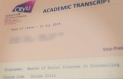

If you are a registered user of CityU-Net Basic Service which provides you with a lifetime email account, you can now enjoy WLAN service anywhere on CityU campus for FREE. With the same set of Electronic ID (EID) and password, you can login to "alumni" with your notebook, Wi-Fi phone or PDA to get access to the Internet. This WLAN service for alumni is jointly provided by the Alumni Relations Office and the Computing Services Centre.
If you do not have an account of CityU-Net Basic Service, you can apply here now.
If you have an account of CityU-Net Basic Service but forget the password, please click here to reset.
Installation Guide for using Windows: (http://www.cityu.edu.hk/csc/deptweb/facilities/ctnet/wlan/wlan-summary.htm)
The CityU-Net Basic Service is offered free-of-charge to the whole alumni community for personal and non-commercial use. You can have an email account which will carry a unique domain name, i.e. <EID>@alumni.cityu.edu.hk. You can access your email account from any Internet-connected computer anywhere in the world at anytime. Each email account is given 50G of storage space and you can receive and send email messages. More details can be found at
here.
From time to time, access points will be installed or re-located to achieve good quality of service. Please visit
here to view the WLAN coverage.
A notebook computer or handheld computer with wireless connectivity compliance to the IEEE 802.11a, b, g or n standard are allowed to access WLAN service.
Before you connect to the WLAN, user authentication is required for security purpose. You are prompted for a valid logon. Please use your EID and password to login. For detailed procedure, please refer to the section of Configuration Procedures.
Please ensure you have CityU-Net Basic Service account, and the EID and password are correct. If you cannot login the WLAN after resetting the password, please contact Alumni Relations Office at 3442 6075 for assistance.
(Subject to regular review)
 (* Microsoft 365 New Storage Limits from 1st January 2025)
(* Microsoft 365 New Storage Limits from 1st January 2025)

