To ensure you have joined the CityU Grammarly Premium service,
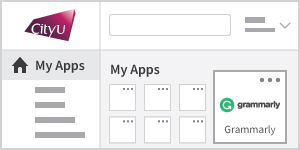
If no Grammarly icon is shown on the My Apps page, please register for the CityU Grammarly account via the Service Portal again.
For technical problems with account registration, please contact the IT Service Desk.