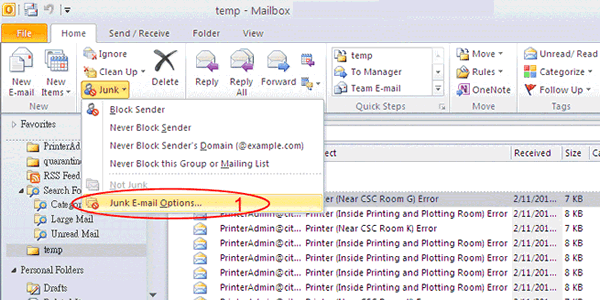
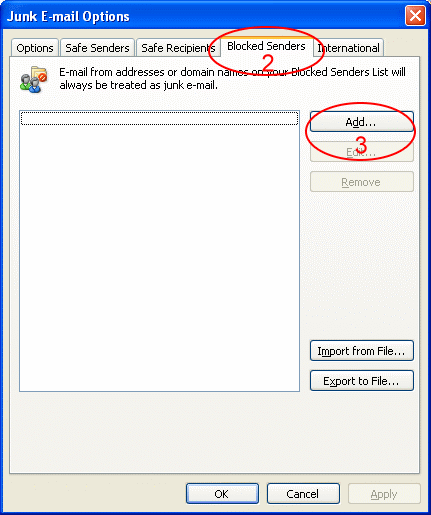
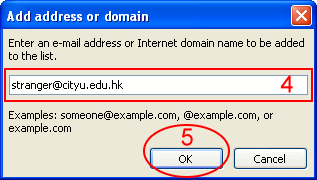
Notes:
If you have existing lists of names and addresses that you want to block, you can import the information into Microsoft Office Outlook by saving the list as a text (.txt) file with one entry per line, and then importing the list.
Select the junk e-mail message, click "Junk" and then click "Block Sender"
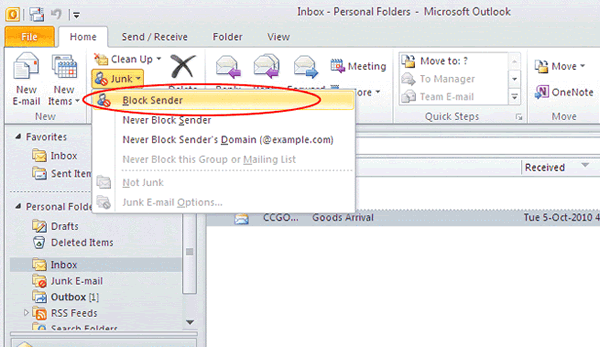
Note:
If you have enabled the automatic junk email filtering function, please examine the junk mail folder regularly for avoiding wrongly blocked emails.
Return to Microsoft Outlook 2010 FAQ page
IT.ServiceDesk@cityu.edu.hk