(last updated on 11 August 2020)
To facilitate real-time communications and interactions with your students. We recommend you to try out the following solutions.
Zoom, a video conferencing platform, has been integrated with Canvas, for staff and students to facilitate their learning and teaching activities. Faculties may setup their Zoom conferences via Canvas or directly log into https://cityu.zoom.us/ to create a conference.
https://www.cityu.edu.hk/csc/deptweb/support/guidelines/studentlan/zoom.htm
BigBlueButton contains a suite of tools for you to carry out a live lecture or consultation session online with your students synchronously. You can find it in the navigation menu in your Canvas course sites.
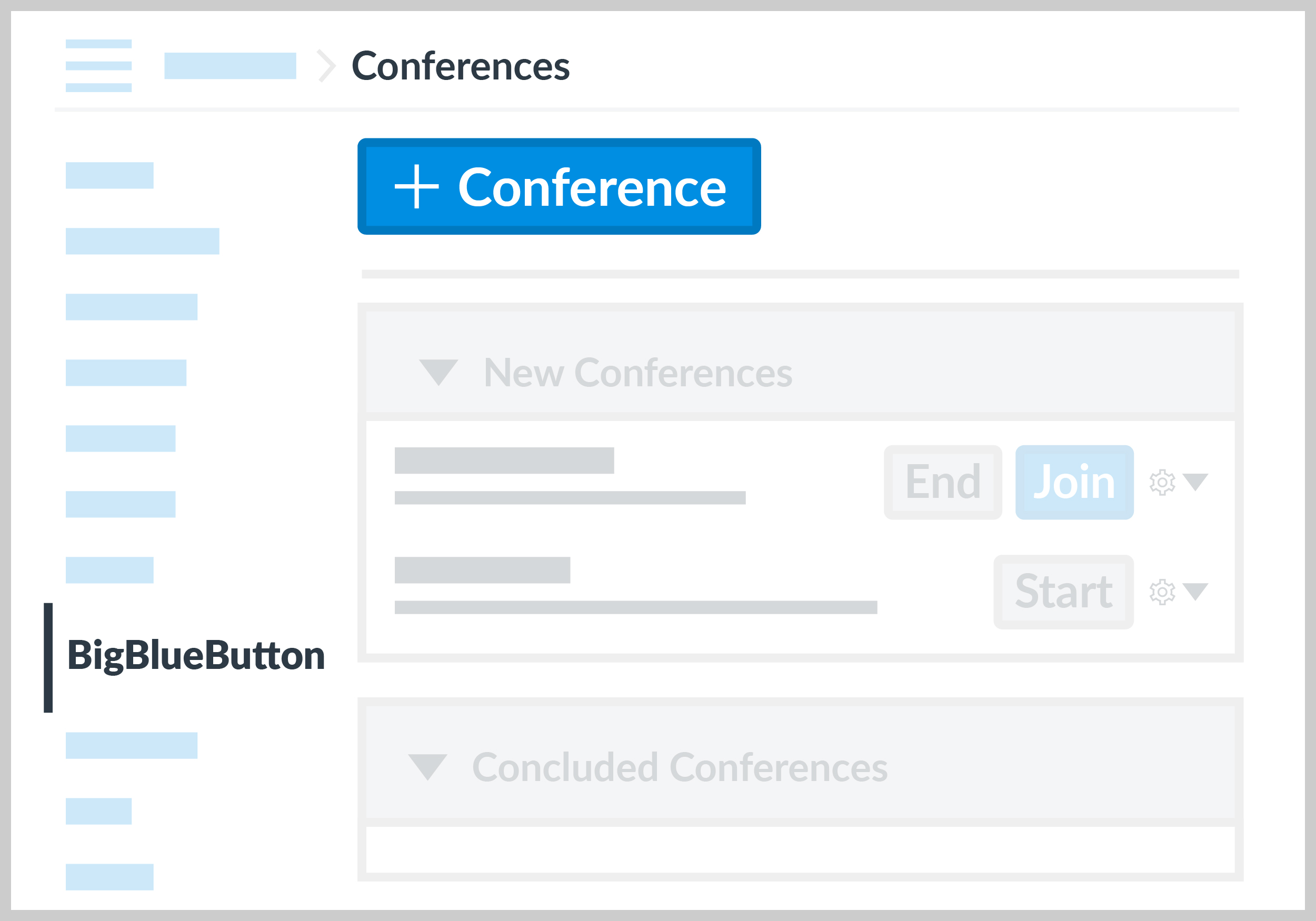
Below are a set of user guides for your reference:
Please contact the Digital Learning Support at 3442-6727 or email to dl.support@cityu.edu.hk for further support.
Technical support is provided for the above two methods. However, teachers may use other tools such as Microsoft Teams, Google Hangouts, Apple FaceTime, WeChat and others as you prefer.