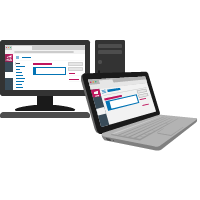

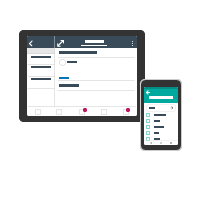
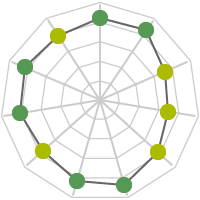
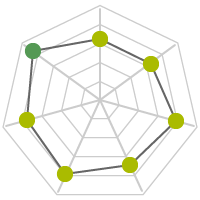

 to see the brief comments from students and responses from the Digital Learning Support)
to see the brief comments from students and responses from the Digital Learning Support)For Zoom via Canvas: too many pages, too many authorizations, can be less complicated......
Not easy to log in to get the video recordings based on Zoom
Zoom is not designed for online teaching
There should be ways for the second device to join Zoom as not everyone has enough storage to store hours of videos
I am done with the annoying second device rule that totally disturbed my concentration in examinations
Two-device exam arrangement is complicated and does nothing on cheating prevention
The LockDown Browser is way too restrictive
5 disconnections for about 10-15 seconds during 50-minute class (with Zoom)
Confused about word counts in footnotes and endnotes between the documents and Turnitin submissions
Unfair grading because of student answer sharing in lectures
One faculty's connection was extremely poor and got interrupted constantly during classes (with Zoom)
Need easier access to school learning resources, e.g. English Corpora off-campus
Inconsistent with each professor and takes time to adapt to
I hate d◉◉n Zoom University!
R◉bb◉◉◉ ELearning
Full online learning should be going on for the 2022/2023 academic year
Better change back to face-to-face learning
Make offline lectures (exams) so that we can compete with other students with honesty
A review should be conducted on student experience using online examination tools for the operational improvements
Please provide Zoom and recording even if face-to-face lectures can be resumed. It helps with students' revision
Teachers should make full and systematized use of the tools
Can use more e-learning services
Promotion and Demonstrations of essential e-learning tools?
I wish the professors utilise the features given in canvas more, for example the grade feature......
Recording videos should be released asap
Sometimes I could not find some of the recordings of the lectures and tutorials but these meetings had been recorded.......
Please consider providing recording download options
Should provide draw function (Whiteboard) to all students especially during breakout room......
Split view should be provided between question and answer block in LockDown Browser
The countdown timer can be at float so I don't have to scroll up to check the time left
There should be many humanized and multifaceted updates to LockDown Browser
More alternatives for collaborative assignments
Canvas should let student know the course settings chosen by the teacher
Classes and Canvas assignments should be shown in Outlook or Google calendars
Please make the Internet connection stable
IT support should be provided for lecturers during lectures with Zoom
Please upgrade Google Drive. Most the classmates use it rather than OneDrive.......
E-books are important in online learning so the Library should enhance the e-book services
Replies from staff / offices can be as quick as possible
Tuition fee for international students should be decreased
Regarding student privacy, more comfortable with technologies from US/UK rather than other places
Can try using Discord
Instructors need standardization in use of Canvas
Excellent platform
It's good that there is a Chinese support function to facilitate effective learning (translated from Simplified Chinese language)
Good to have Zoom recordings for backup
Enjoy the flexibility in hybrid mode learning to rewatch lectures on demand and be able to concentrate at campus
Glad to see academic dishonesty could be prevented during online examinations
CityUHK does a pretty good job with technologies
Good